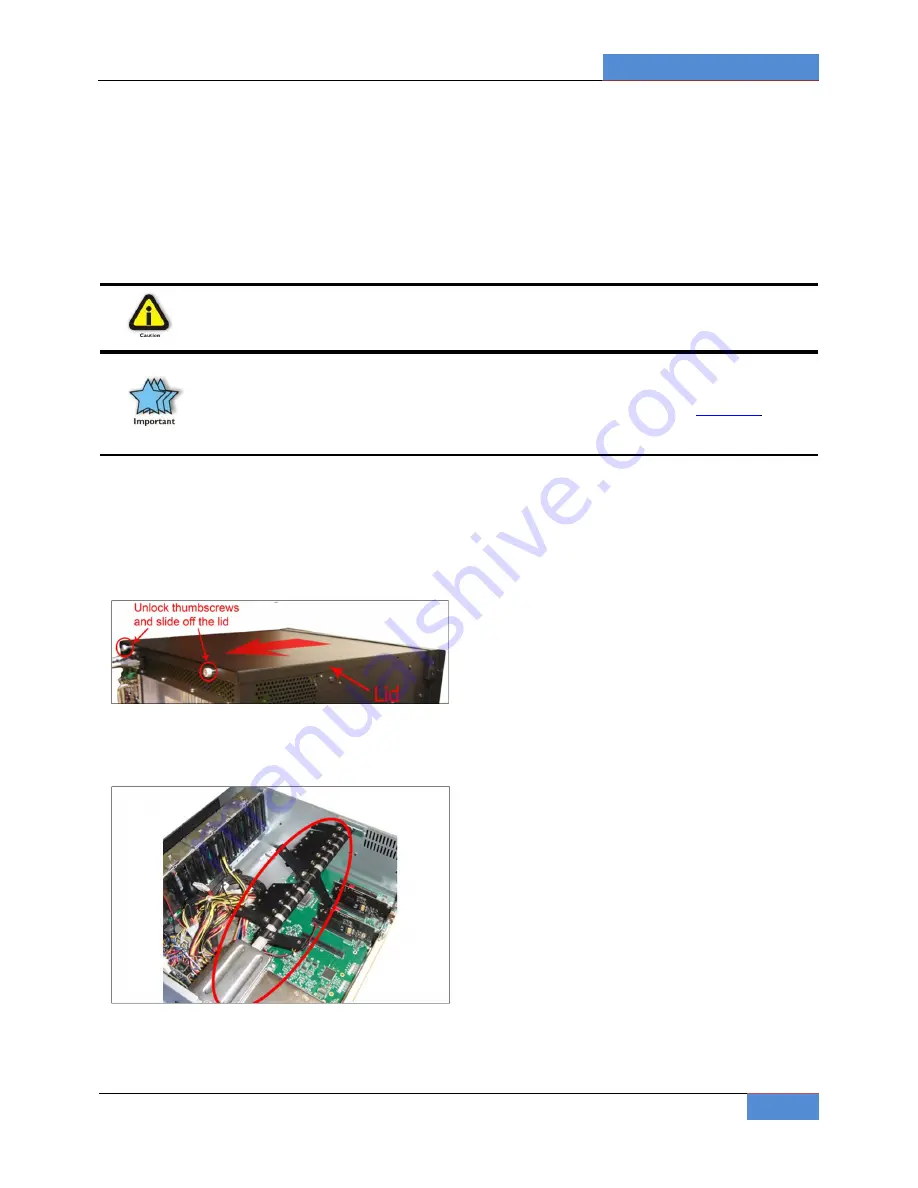
Ones Stop Systems
EB7-X8G2-RAS | 4
Install PCIe Cards
25
4
Install PCIe Cards
This chapter provides information on how to install 3
P
rd
P
Party PCIe cards into your OSS expansion chassis. More details on the installation of
individual cards are provided by the card’s manufacturer. This chapter is provided as a simple guide to help you install your PCIe cards in the
chassis.
For the purpose of installation, the OSS expansion chassis functions exactly as a standard desktop computer chassis. Always follow the
manufacturer’s instructions for installing their card or hard drive on a desktop computer.
CAUTION
Hardware installation shall be performed only by qualified service personnel per UL and IEC
60950-1.
IMPORTANT
We will provide reasonable technical support with 3
P
rd
P
Party PCIe cards. However, if you have
verified a successful installation of the OSS expansion system (as defined in
HHHUU
Chapter 3)
UUHHH
, but
experience difficulty installing your 3
P
rd
P
Party PCIe cards, the card manufacturer should be able
to provide the best support.
4.1 Open PCIe Expansion Chassis
In order to remove the lid off the chassis unlock the back thumbscrews and slide the lid towards you as shown below:
After removing the lid you will note the card hold-down bar as shown below:
















































