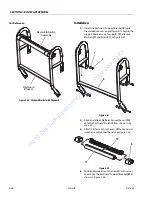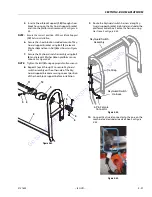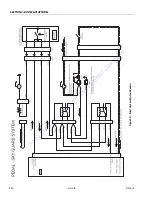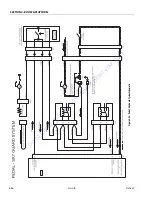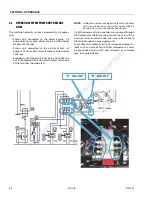SECTION 4 - BOOM & PLATFORM
4-28
– JLG Lift –
3121623
11.
Open load cell board (ECM3) box, locate connec-
tors X604 and X603, then disconnect them.
See
Figure 4-46.
12.
Connect connector X603 to connector X605.
See
Figure 4-47.
CAUTION
WHEN THE SKYGUARD IS PUSHED WITH EXCESSIVE FORCE THE SEN-
SOR SUPPORTS
(ITEM 10 - FIGURE 4-43.)
WILL BREAK. REPLACE WITH
NEW SENSOR SUPPORTS BEFORE CONTINUING OPERATION OF THE
MACHINE.
13.
Reconnect the battery power to the machine.
14.
Check for the proper functioning of SkyGuard
system.
15.
POWER ON the machine.
• Press button 6 (service) on the remote control
• Press button 7 (set up)
• Press button 5 (password)
• Enter password “4 7 7 1” then press button 9
(OK)
• Press button 3 (extra)
• Press button 1 (optional)
• Press button 8 (next)
• Press button 4 (skyguard)
• Press Button 1 (ON)
Figure 4-48.
• Press button 9 (esc)
• Press button 9 (esc)
• Press button 9 (esc)
• Press button 9 (esc)
• Remote control screen should be on main icon
page
NOTICE
IF PLATFORM REMOVAL WILL BE NECESSARY, SKY GUARD EXTERNAL
CONNECTOR HAS TO BE DISCONNECTED. THEN RECONNECTED WHEN
THE PLATFORM IS INSTALLED ON THE MACHINE.
Figure 4-49.
Asterisk must show next
to the ON position
Go
to
Discount-Equipment.com
to
order
your
parts