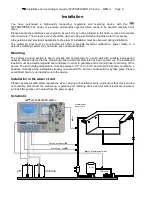Installation and operating manual for WATERFRIEND -Chlorine MRD-3 Page 9
After the WATERFRIEND was connected to an active network outlet, the power supply can be turned on.
The web server in WATERFRIEND now searches autonomously for the communication server and logs on
to the database.
If the "OSF" icon in the monitor is visible (see chart), the WATERFRIEND has logged on to the
communication server.
Using the
-communication server
You can reach the
-communication server at the address http://devices.osf.de
As a new user, you must register first:
Network line / patch cable
Network
outlet
LAN connection
established
OSF
Connected to
communications
server