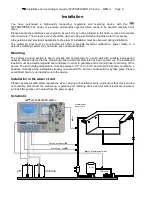Installation and operating manual for WATERFRIEND -Chlorine MRD-3 Page 20
To adjust this value, the following two options are available:
a) PLUS / MINUS keys
•
By pressing the arrow keys
or
, the value can be
modified stepwise.
•
Press
to store the new setting.
b) Keyboard
The value can also be set directly by using the keyboard on the
right side of the display:
•
enter the desired value
•
Press
to store the new setting.
Factory setting: 1,00
Range: 0,1 to 2,0
Impact of the proportional range
Adjustment
Benefits
Disadvantages
Diagram
Small P-range
Fast, accurate control
When switching on an overshoot
can occur
Wide P-range
No overshoot
Slow control, small deviations
between desired and actual
values possible
pH metering pump flow rate
The integrated speed control for the metering pumps enables optimum
adaptation of the regulation to the pool size.
Procedure:
Press the
key
1. Select pH settings
2. Press the key
in the key bar
3. Select Capacity dosing pump
The current value is shown on the left side of the display.