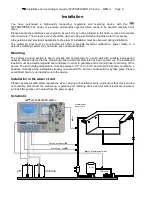Installation and operating manual for WATERFRIEND -Chlorine MRD-3 Page 10
After registering, you can log in and then add a new device to your user profile by entering the device ID of
the dosing control in the appropriate field:
The DEVICE ID of your device is shown on the device information page on the control panel of the device.
Read device ID on the display of the dosing control
⇒
After that, your device will appear in your device overview and can be operated using the communication
server:
For the use of the communication server, the Internet connection via the communication server must be
enabled (Factory setting).