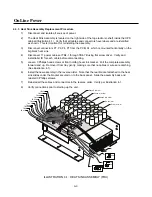OnLine Power
3-7
3.5 STORAGE
The Protector 3 can be placed in storage while not in use. Provide a protected environment which meets
the environmental parameters listed below.
•
AMBIENT TEMPERATURE -4° to 140°F
-20° to 60°C
•
RELATIVE HUMIDITY 0% to 95% non-condensing
If the Protector 3 will be stored for three months or longer, it should be serviced by charging the batteries
for 24 hours at regular, three-month intervals. While in storage, service the unit using the procedures in
this section.
3.5.1 Battery Maintenance
During long-term storage, the batteries are subject to aging and deterioration. After visual inspection, if the
batteries need to be replaced, contact your OnLine Power dealer or the OnLine Power factory directly to
purchase new batteries. Batteries matching sequence numbers used should be purchased to set-up a
string.
If the UPS is stored in its original packaging, unpack UPS using unpacking procedures outlined in
Equipment Unpacking Section 3.2.
If the UPS is not connected to a source of power, first connect the UPS to an appropriate power source
using the procedures in Unit Installation Section 3.3.
Then recharge batteries as follows:
1)
Unlock and open front doors.
2)
Set AC input power source to ON.
3)
Close input circuit breaker and wait for 1 minute,
4)
Close battery circuit breaker, only when UPS Normal is displayed on screen.
5)
The UPS automatically recharges batteries. The LCD panel will indicate the battery voltage
and charging current.
6)
Allow UPS to run for 24 hours to fully charge batteries.
7)
When batteries have reached partial charge, the battery charging current will be under 1 Amp
on LCD panel.
8)
Open CB2 Battery Breaker
9)
Turn OFF input power to the UPS.
10)
Close and lock front door.