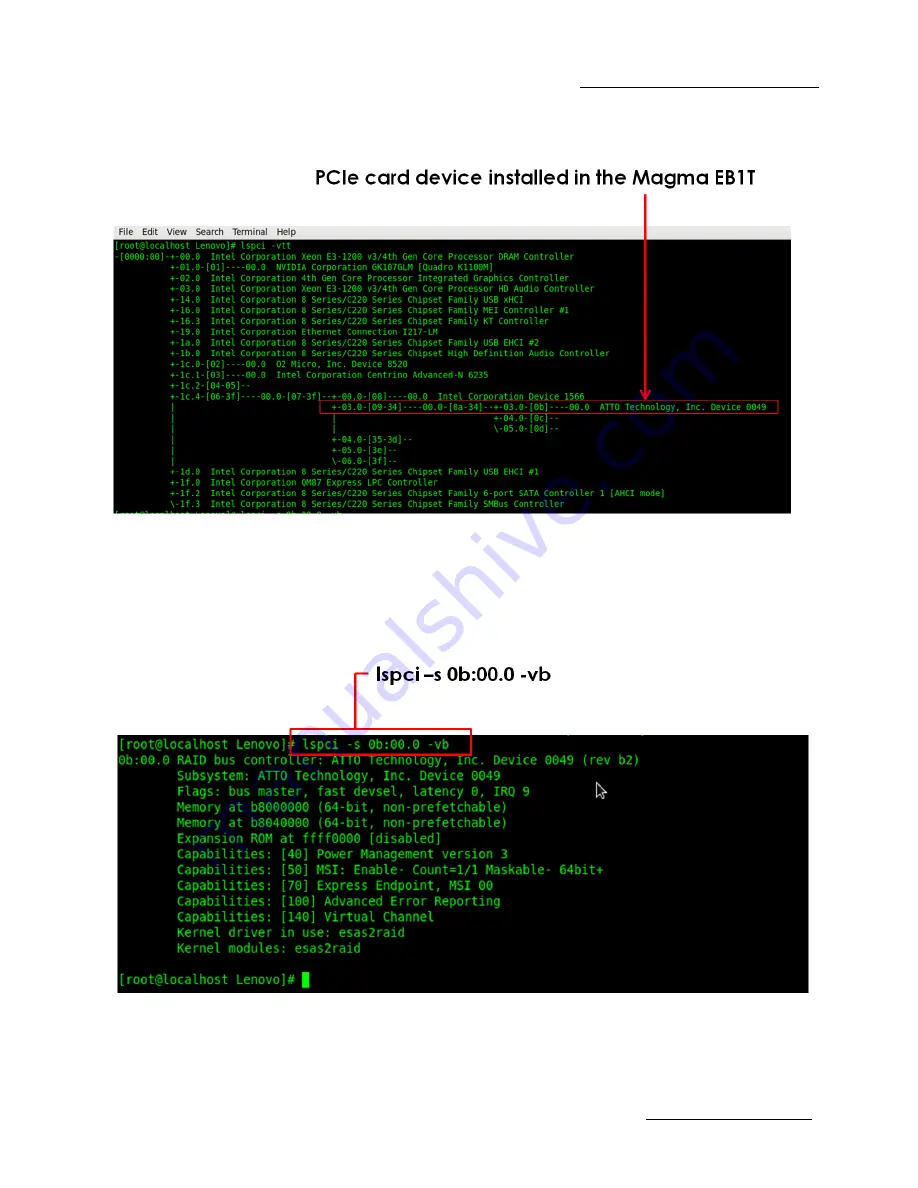
One Stop Systems
ExpressBox 3T-V3 | 58
6.2.2 How to Check PCIe card device
Verify and check if the card installed in the EB3T-V3 expansion unit is detected or not, on the terminal Window type
“lspci –vtt”
command.
You can view the detailed device information of a specific PCIe card device, you would need the slot number in the domain:bus:slot.func
format, you can query for a particular device as shown below. For example looking at the
lspci –vtt
output (see picture above) we will look up
the ATTO Technology. Open the terminal window and type “
lspci –s 0b:00.0 -vb”,
see output below.
Содержание EB3T-V3
Страница 1: ...ExpressBox 3T V3 Model EB3T V3 www onestopsystems com User Manual ...
Страница 12: ...One Stop Systems ExpressBox 3T V3 12 1 5 Parts of EB3T ...
Страница 52: ...One Stop Systems ExpressBox 3T V3 52 ...
Страница 53: ...One Stop Systems ExpressBox 3T V3 53 ...
Страница 55: ...One Stop Systems ExpressBox 3T V3 55 ...
Страница 61: ...One Stop Systems ExpressBox 3T V3 61 PICTURE 3 PICTURE 4 PICTURE 5 ...
Страница 62: ...One Stop Systems ExpressBox 3T V3 62 PICTURE 6 PICTURE 7 PICTURE 8 PICTURE 9 ...
Страница 65: ...One Stop Systems ExpressBox 3T V3 65 PICTURE A2 PICTURE A3 PICTURE A4 ...
Страница 66: ...One Stop Systems ExpressBox 3T V3 66 PICTURE A5 PICTURE A6 PICTURE A7 ...
Страница 67: ...One Stop Systems ExpressBox 3T V3 67 ...
Страница 74: ...Manual P N 09 09989 02 Rev A ...














































