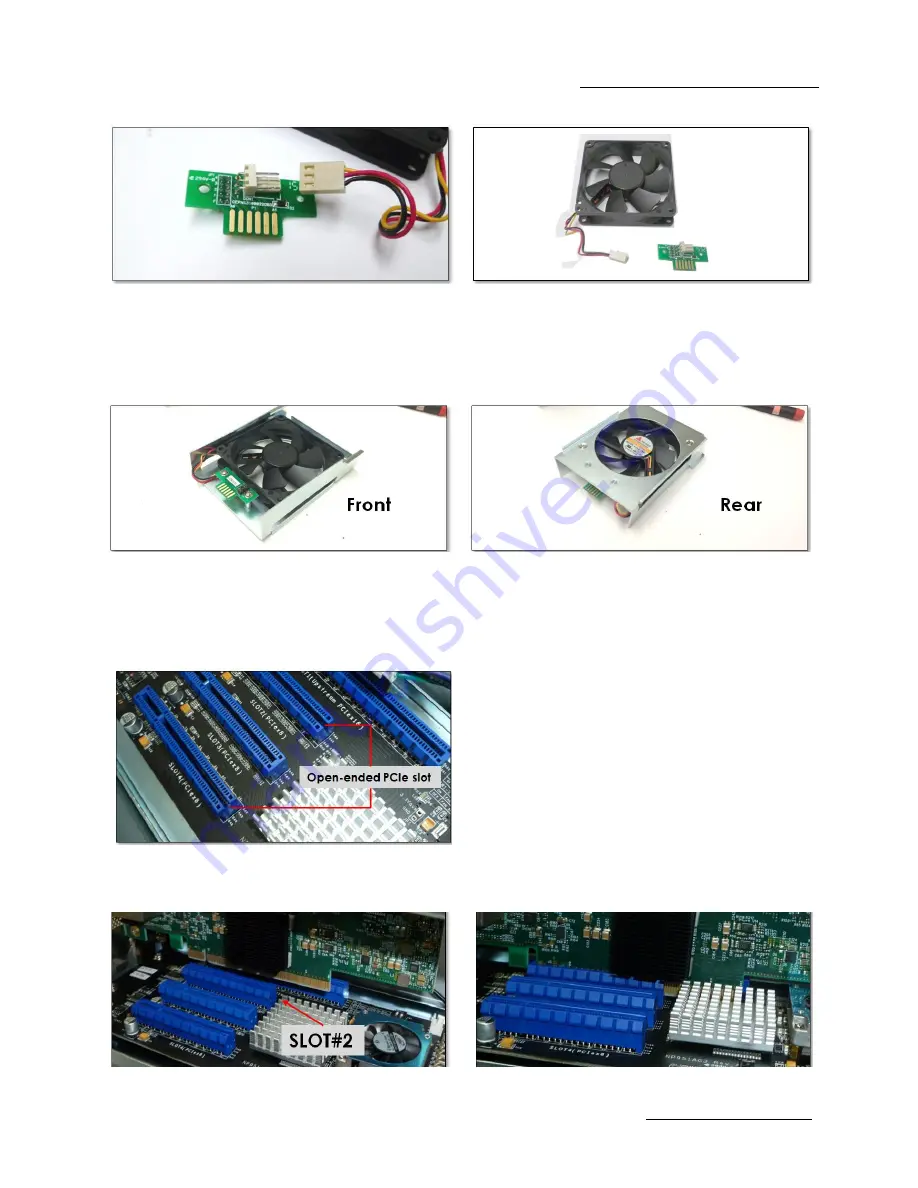
One Stop Systems
ExpressBox 3T-V3 | 38
Disconnect the fan cable from the circuit board.
5.5 How to install the fan
To install fan, follow fan removal steps in reverse order. Make sure the fan logo is facing down towards the housing. Correct orientation of the
fan, see photos below.
5.6 Installation of x16 PCIe card
Use SLOT2 and SLOT4 when installing a x16 card. The 2
ND
and 4
TH
PCIe slots have an open-ended slot on the far end of the connector. See
pictures below.
Installing x16 card in SLOT#2
Содержание EB3T-V3
Страница 1: ...ExpressBox 3T V3 Model EB3T V3 www onestopsystems com User Manual ...
Страница 12: ...One Stop Systems ExpressBox 3T V3 12 1 5 Parts of EB3T ...
Страница 52: ...One Stop Systems ExpressBox 3T V3 52 ...
Страница 53: ...One Stop Systems ExpressBox 3T V3 53 ...
Страница 55: ...One Stop Systems ExpressBox 3T V3 55 ...
Страница 61: ...One Stop Systems ExpressBox 3T V3 61 PICTURE 3 PICTURE 4 PICTURE 5 ...
Страница 62: ...One Stop Systems ExpressBox 3T V3 62 PICTURE 6 PICTURE 7 PICTURE 8 PICTURE 9 ...
Страница 65: ...One Stop Systems ExpressBox 3T V3 65 PICTURE A2 PICTURE A3 PICTURE A4 ...
Страница 66: ...One Stop Systems ExpressBox 3T V3 66 PICTURE A5 PICTURE A6 PICTURE A7 ...
Страница 67: ...One Stop Systems ExpressBox 3T V3 67 ...
Страница 74: ...Manual P N 09 09989 02 Rev A ...
















































