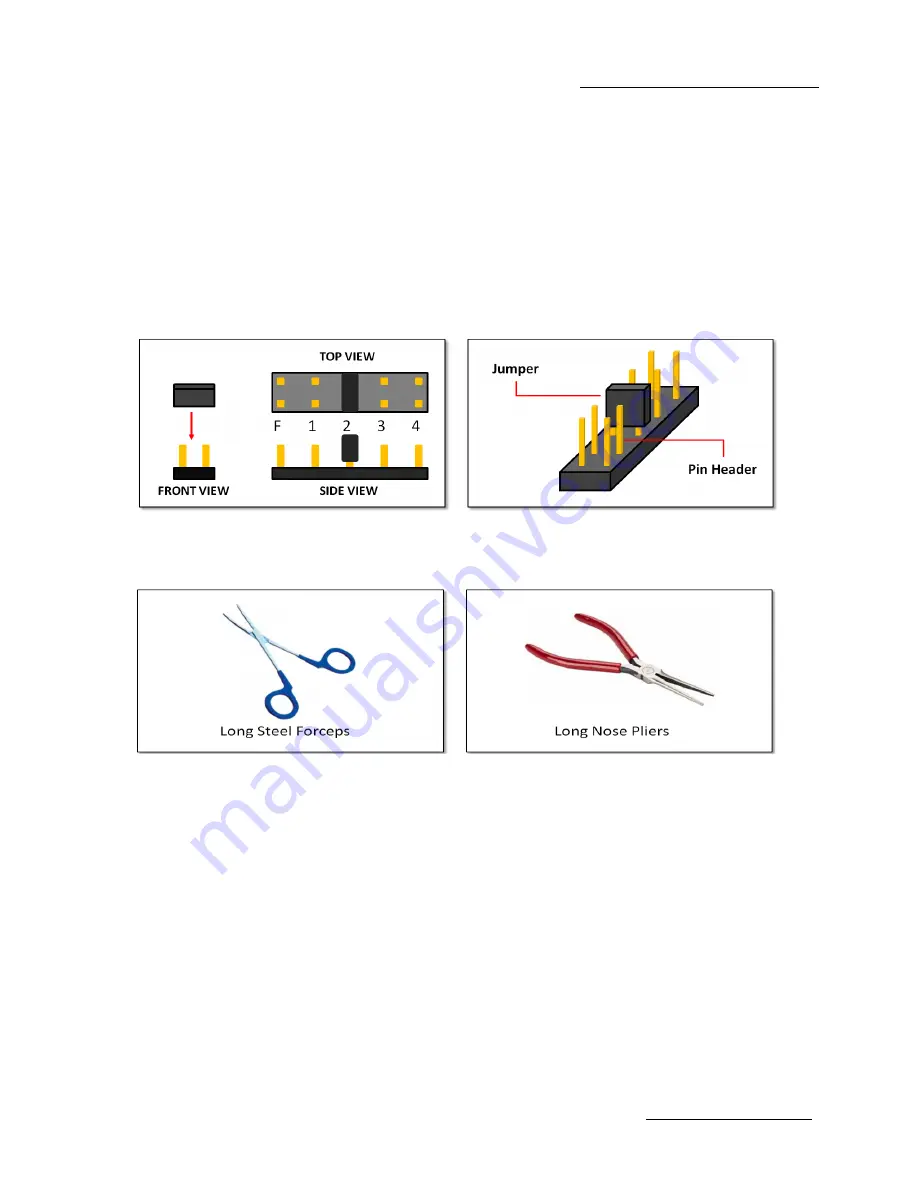
One Stop Systems
ExpressBox 3T-V3 | 35
5.3 Fan Speed and Noise Adjustment
For low power or self-cooled cards you can reduce the fan noise by moving the jumper found under the removable cooling fan at the front of
the chassis to the slowest speed setting. If the chassis gets hot during use, you should increase the fan speed to provide more cooling.
You will need a pair of needle nose pliers or a similar tool used for grabbing small jumpers. Remove the fan cage at the front of the chassis and
you will see a small board as shown below.
The Factory Default is setting 2 (medium). The slowest speed is setting 4 and the fastest speed is setting F.
F = fastest
1 = fast
2 = medium (default)
3 = slow
4 = slowest
The factory "Default" setting is 2(medium).
The slowest speed setting is 4 and the fastest speed setting is F
5.3.1 Tools
5.3.2 Steps to adjust the fan speed
Pull the fan out from the unit. Set the fan on the sturdy surface
Locate the JP2 connector.
Move the Jumper to the desired PIN by using a long-nosed pliers.
o
PIN#F is the Maximum Fan speed, this would provide more air circulation and cooling
o
PIN#4 is the minimum speed.
o
PIN#2 is the medium speed, default setting.
Содержание EB3T-V3
Страница 1: ...ExpressBox 3T V3 Model EB3T V3 www onestopsystems com User Manual ...
Страница 12: ...One Stop Systems ExpressBox 3T V3 12 1 5 Parts of EB3T ...
Страница 52: ...One Stop Systems ExpressBox 3T V3 52 ...
Страница 53: ...One Stop Systems ExpressBox 3T V3 53 ...
Страница 55: ...One Stop Systems ExpressBox 3T V3 55 ...
Страница 61: ...One Stop Systems ExpressBox 3T V3 61 PICTURE 3 PICTURE 4 PICTURE 5 ...
Страница 62: ...One Stop Systems ExpressBox 3T V3 62 PICTURE 6 PICTURE 7 PICTURE 8 PICTURE 9 ...
Страница 65: ...One Stop Systems ExpressBox 3T V3 65 PICTURE A2 PICTURE A3 PICTURE A4 ...
Страница 66: ...One Stop Systems ExpressBox 3T V3 66 PICTURE A5 PICTURE A6 PICTURE A7 ...
Страница 67: ...One Stop Systems ExpressBox 3T V3 67 ...
Страница 74: ...Manual P N 09 09989 02 Rev A ...
















































