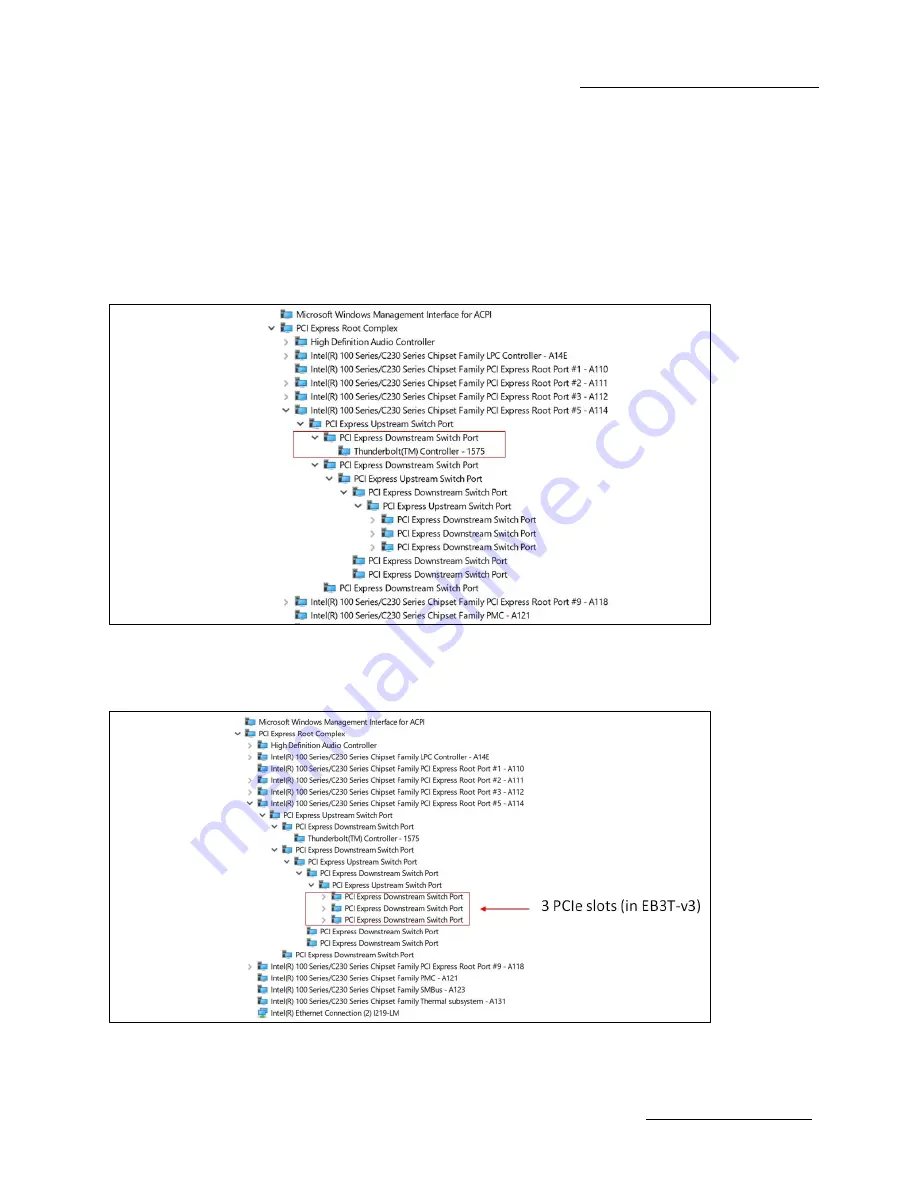
One Stop Systems
ExpressBox 3T-V3 | 32
4.5 How to Check EB3T Device on Windows 10
Go to Device manager>>Select “View”>> Select “View Devices by Connection”>>Select & expand “ACPI x64-based PC”>>Select and expand
“Microsoft ACPI-Compliant System>
Select and expand “PCI Express Root Complex”>> You should see multiple instances of PCI Express Root Port.
Select and expand “PCI Express Root Port #5”>>You should see one instance of “PCI Express Upstream Switch Port”
Select and expand “PCI Express Upstream Switch Port” You should see one instance of “Thunderbolt™ Controller -1575
See screenshot below.
Within the tree, select and expand “PCI Express Downstream Switch Port”>>Select and expand “PCI Express Upstream Switch Port”>>Select and
expand “PCI Express Downstream Switch Port”>>select and expand “ PCI Express Upstream Switch Port>>You should see 3 instances of “PCI
Express Downstream Switch Port”, these are the three slots.
Содержание EB3T-V3
Страница 1: ...ExpressBox 3T V3 Model EB3T V3 www onestopsystems com User Manual ...
Страница 12: ...One Stop Systems ExpressBox 3T V3 12 1 5 Parts of EB3T ...
Страница 52: ...One Stop Systems ExpressBox 3T V3 52 ...
Страница 53: ...One Stop Systems ExpressBox 3T V3 53 ...
Страница 55: ...One Stop Systems ExpressBox 3T V3 55 ...
Страница 61: ...One Stop Systems ExpressBox 3T V3 61 PICTURE 3 PICTURE 4 PICTURE 5 ...
Страница 62: ...One Stop Systems ExpressBox 3T V3 62 PICTURE 6 PICTURE 7 PICTURE 8 PICTURE 9 ...
Страница 65: ...One Stop Systems ExpressBox 3T V3 65 PICTURE A2 PICTURE A3 PICTURE A4 ...
Страница 66: ...One Stop Systems ExpressBox 3T V3 66 PICTURE A5 PICTURE A6 PICTURE A7 ...
Страница 67: ...One Stop Systems ExpressBox 3T V3 67 ...
Страница 74: ...Manual P N 09 09989 02 Rev A ...






























