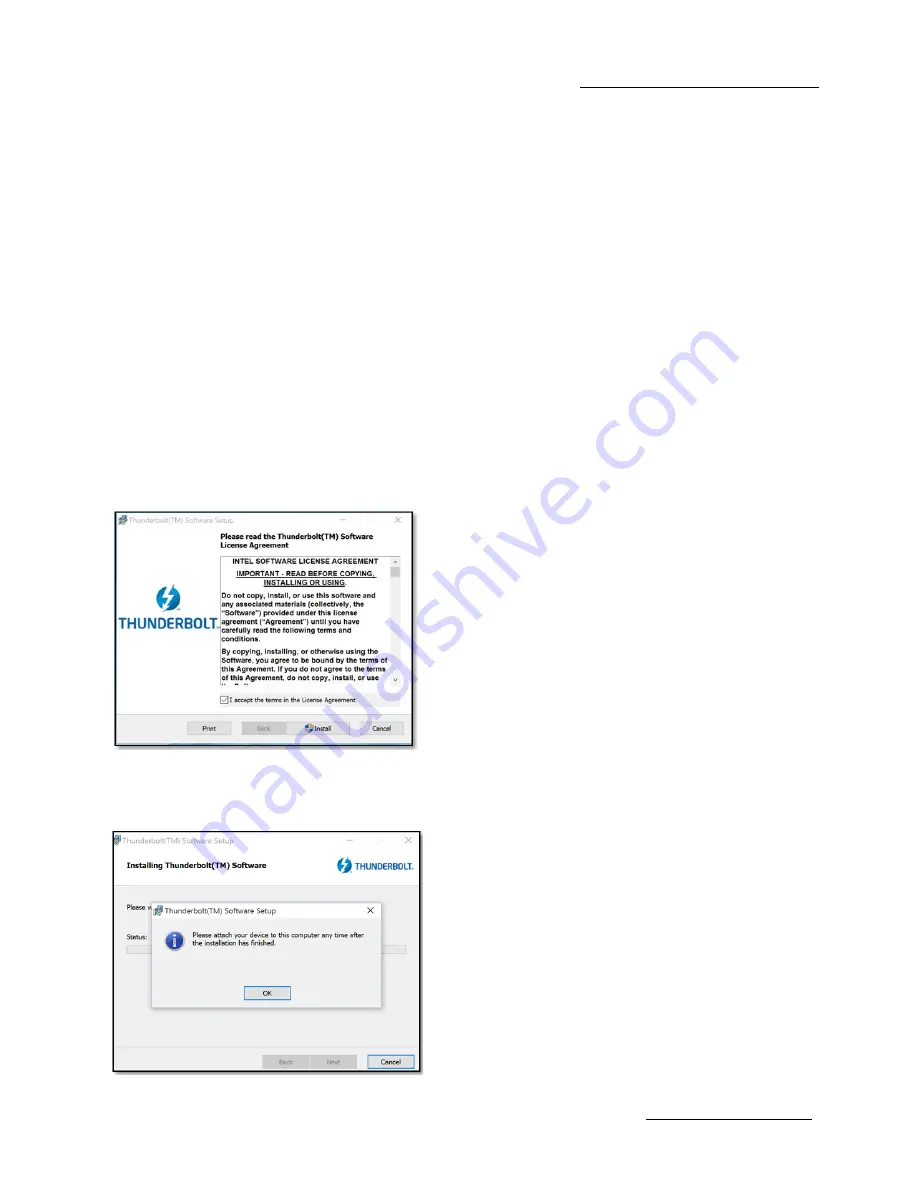
One Stop Systems
ExpressBox 3T-V3 | 60
7.1.1 Install Thunderbolt Software and reboot
When done downloading the Thunderbolt Software, install and reboot the computer
Select and run Thunderbolt Software.
Welcome to Thunderbolt(TM) Software Setup Wizard pops up, click "I Accept......."
Click Install.
See Picture 1
Pop up message: “Please attach your device to this computer”, click OK.
See Picture 2
Pop up message: Completed the Thunderbolt(TM) Software Setup Wizard, click Finish.
See Picture 3
Connect your Thunderbolt device to Laptop. The power supply must be connected to Magma thunderbolt unit first before
connecting the Thunderbolt cable.
See Picture 5
If this is the first time, you are connecting a new Thunderbolt device, you will see a pop up message "New Thunderbolt device have
been attached", click OK.
See Picture 6
Do you want this APP to make changes, click OK.
See Picture 7
Pop up message: “Approve Thunderbolt Devices Attached”, select from the drop down list “always connect” and click OK.
See
Picture 8
Thunderbolt ICON will show up on the system tray(
See Picture 9
), click it to open and see the " Attached Thunderbolt Devices" (
See
Picture 10
).
Shutdown the host computer. Disconnect the Thunderbolt cable from computer and EB3T-V3 unit and unplug the AC power cable
from EB3T-V3 unit.
Proceed with the installation of GPU
PICTURE 1
PICTURE 2
Содержание EB3T-V3
Страница 1: ...ExpressBox 3T V3 Model EB3T V3 www onestopsystems com User Manual ...
Страница 12: ...One Stop Systems ExpressBox 3T V3 12 1 5 Parts of EB3T ...
Страница 52: ...One Stop Systems ExpressBox 3T V3 52 ...
Страница 53: ...One Stop Systems ExpressBox 3T V3 53 ...
Страница 55: ...One Stop Systems ExpressBox 3T V3 55 ...
Страница 61: ...One Stop Systems ExpressBox 3T V3 61 PICTURE 3 PICTURE 4 PICTURE 5 ...
Страница 62: ...One Stop Systems ExpressBox 3T V3 62 PICTURE 6 PICTURE 7 PICTURE 8 PICTURE 9 ...
Страница 65: ...One Stop Systems ExpressBox 3T V3 65 PICTURE A2 PICTURE A3 PICTURE A4 ...
Страница 66: ...One Stop Systems ExpressBox 3T V3 66 PICTURE A5 PICTURE A6 PICTURE A7 ...
Страница 67: ...One Stop Systems ExpressBox 3T V3 67 ...
Страница 74: ...Manual P N 09 09989 02 Rev A ...















































