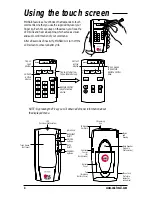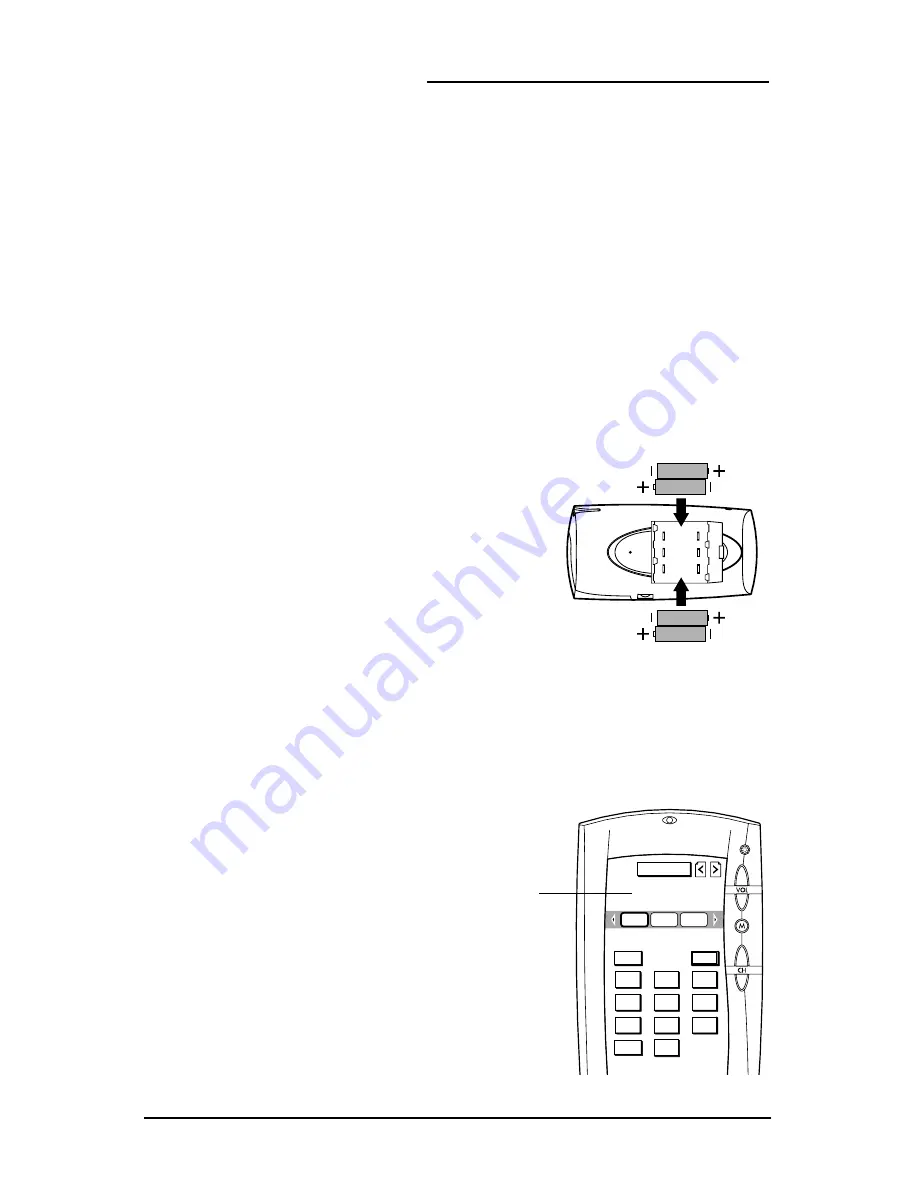
www.oneforall.com
3
Introduction
Your ONE FOR ALL MOSAIC is designed to let you use one remote to operate your Video and Audio
equipment; any device designed to be operated by an infrared signal. This also includes those devices
which operate over 100 kHz. You can choose any combination of 15 devices you would like to operate.
The ONE FOR ALL MOSAIC comes available with the world’s largest and most efficient database of
infrared codes for device compatibility. It is further enhanced by ONE FOR ALL’s patented upgrade-
ability. Also, what makes the MOSAIC even more unique is the "Learning" feature which allows you
to customise any of the special functions of your original remote control onto the keypad of your new
ONE FOR ALL.
The following pages explain in simple steps how to customize the ONE FOR ALL MOSAIC to your
home entertainment needs.
Installing Batteries
Your MOSAIC needs 4 new "AA/LR6" alkaline batteries .
1.
Remove the battery cover from the back of the ONE
FOR ALL MOSAIC by pressing down on the tab.
2.
Match the batteries to the + and – marks inside the
battery case, then insert the batteries.
3.
Press the battery cover back in place.
Low-Battery Indicator
Whenever the batteries need replacement,
the MOSAIC will emit a "beep sound" (even if the
sound is turned off). The MOSAIC will indicate this
as well on the top portion of the screen with a
"Battery Low" message.
At this point, only the control functions will work
and all of the MOSAIC’s DEVICE SETUP and PER-
SONALIZATION parameters will be disabled to pre-
vent accidental loss of any entered commands
should the batteries run out.
Simply replace the batteries as soon as possible.
Press any IR key and the MOSAIC will be restored
to its full functionality, complete with your favourite
settings.
Low Battery
Indicator
1
2
3
4
5
6
7
8
9
0
-/--
AV
PWR
CBL
TV
VCR
THEATER
Setup
|| Battery Low ||