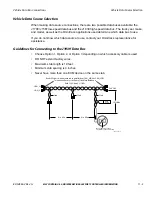80-J4866-2 Rev. G
MAY CONTAIN U.S. AND INTERNATIONAL EXPORT CONTROLLED INFORMATION
9-5
Media Display Unit (MDU) Installation
Inserting the MDU into the Holster
• Make sure the rubber grommet fits in the grooves of the MDU.
• Make sure the flat side of the grommet is facing up.
5.
Install and tighten the cable strain tie wraps on the back of the MDU.
6.
Route the display cable through the right or left channel on the back of the MDU.
7.
Reinstall the back housing.
8.
Install the rubber plug on the opposite side from where the cable has been run.
9.
Secure the cable with tie wrap.
Inserting the MDU into the Holster
1.
Push bottom of display into lower holster tabs.
2.
Push top of display into upper holster tabs.
Straight
Bent
OM/E-0093-50
Ch 6
05AAA_233
Cable Routing
Tie Wr
aps
Содержание MCP100
Страница 1: ...MCP100 Installation Guide 80 J4866 2 Rev G October 2015 ...
Страница 12: ...xii MAY CONTAIN U S AND INTERNATIONAL EXPORT CONTROLLED INFORMATION 80 J4866 2 Rev G ...
Страница 224: ...Standard RMA Procedure C 2 MAY CONTAIN U S AND INTERNATIONAL EXPORT CONTROLLED INFORMATION 80 J4866 2 Rev G ...
Страница 250: ...Documentation Format Feedback Form G 4 MAY CONTAIN U S AND INTERNATIONAL EXPORT CONTROLLED INFORMATION 80 J4866 2 Rev G ...