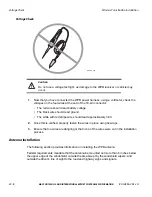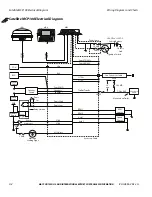Wireless Panic Button Battery Replacement
Wireless Panic Button Installation
22-12
MAY CONTAIN U.S. AND INTERNATIONAL EXPORT CONTROLLED INFORMATION
80-J4866-2 Rev. G
Wireless Panic Button Battery Replacement
Follow these steps to properly replace the WPB transmitter battery.
1.
Pry open the transmitter at the seam to separate the two halves of the transmitter unit.
Be careful not to lose the chain.
2.
Remove the dead battery and dispose of it properly.
Note
Proper disposal of defective or dead alkaline batteries is the responsibility of the WPB owner.
Please dispose of defective or dead batteries at a local alkaline battery recycling center.
3.
Replace the dead battery with a new (customer provided) A23, 12V alkaline battery.
Follow the polarity shown embossed on the plastic housing.
4.
Snap the housing back together
making sure that the chain is properly in place.
03AAA_26
03AAA_27
03AAA_28
TEST/RESET
Содержание MCP100
Страница 1: ...MCP100 Installation Guide 80 J4866 2 Rev G October 2015 ...
Страница 12: ...xii MAY CONTAIN U S AND INTERNATIONAL EXPORT CONTROLLED INFORMATION 80 J4866 2 Rev G ...
Страница 224: ...Standard RMA Procedure C 2 MAY CONTAIN U S AND INTERNATIONAL EXPORT CONTROLLED INFORMATION 80 J4866 2 Rev G ...
Страница 250: ...Documentation Format Feedback Form G 4 MAY CONTAIN U S AND INTERNATIONAL EXPORT CONTROLLED INFORMATION 80 J4866 2 Rev G ...