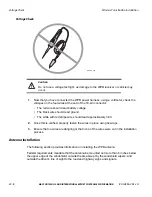Final Connection
Wireless Panic Button Installation
22-10
MAY CONTAIN U.S. AND INTERNATIONAL EXPORT CONTROLLED INFORMATION
80-J4866-2 Rev. G
Final Connection
1.
Snap the supplied 3-pin and 5-pin connector housings onto the respective connectors of
the WPB receiver to protect the exposed pins.
2.
Connect the antenna cable to the receiver.
3.
Connect the WPB power harness to the receiver.
4.
When the WPB power harness is connected, there should be a clicking sound indicating
that the WPB relays have activated.
5.
Test that the unit is working. (See information below).
Installation Verification for the Wireless Panic Button
From the Home screen, touch the
Settings
icon. Touch the
Settings
tab. Verify that PANIC
is Enabled and PANIC CONFIG is set to 2-wire.
Follow these steps to verify that the panic button has been installed correctly.
Automated Panic Button Test System Dial-in Procedure
Before you begin, you need the following:
• The MCP100 serial numbers you are testing.
• Your customer ID.
• Your authorization ID.
If you don’t have this information, contact Customer Support at 800-541-7490 before dialing
in to test the procedure.
1.
Call Omnitracs Customer Support at 800-541-7490.
2.
When prompted, press the
0
key for AUTOMATED SERVICES.
3.
Press the
7
key for PANIC TESTING.
4.
When prompted, enter your customer ID and press the
#
key.
5.
Confirm or re-enter your customer ID.
6.
When prompted, enter your authorization ID and press the
#
key.
7.
Confirm or re-enter your authorization ID.
8.
If more than one location has been set up for your company, you will hear a list of
locations. Press the
number
key that corresponds with your current location and press
the
#
key.
9.
When prompted, enter the MCP100 serial number and press the
#
key.
Содержание MCP100
Страница 1: ...MCP100 Installation Guide 80 J4866 2 Rev G October 2015 ...
Страница 12: ...xii MAY CONTAIN U S AND INTERNATIONAL EXPORT CONTROLLED INFORMATION 80 J4866 2 Rev G ...
Страница 224: ...Standard RMA Procedure C 2 MAY CONTAIN U S AND INTERNATIONAL EXPORT CONTROLLED INFORMATION 80 J4866 2 Rev G ...
Страница 250: ...Documentation Format Feedback Form G 4 MAY CONTAIN U S AND INTERNATIONAL EXPORT CONTROLLED INFORMATION 80 J4866 2 Rev G ...