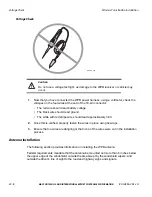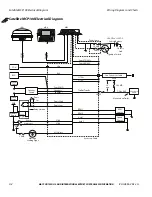80-J4866-2 Rev. G
MAY CONTAIN U.S. AND INTERNATIONAL EXPORT CONTROLLED INFORMATION
22-11
Wireless Panic Button Installation
Wireless Panic Button Battery
10.
When the serial number is accepted, the number is read back and you receive a
confirmation number.
11.
Press the
2
key to enter another MCP100 number or hang up to end the call.
If this process is unsuccessful, hang up and call Omnitracs Customer Support at
800-541-7490 to speak with a representative.
12.
You can now press the panic button. You will have an hour to perform the test.
When the test is complete, Omnitracs sends a fax and/or an e-mail to your designated
contact confirming the MCP100s you tested and the number of times you pressed the
panic button for each MCP100 during the test.
When the notification has been successfully transmitted, the display will show the panic
notification in your Outbox with a check mark indicating the panic notification has been
successfully transmitted, as shown below.
If the panic button is configured for audio notification, when the notification has been
successfully transmitted you will first hear, “A panic message has been queued” and
then you will hear, “A panic message has been sent.”
Wireless Panic Button Battery
Note
Omnitracs recommends testing the remote transmitter weekly to ensure battery operation. To
test for battery operation, push any button
except
the red
PANIC
button, to light the red LED
in the upper left corner. If the LED does not light, replace the battery immediately. (See
Wireless Panic Button Battery Replacement on page 22-12
for information on replacing the
WPB battery.)
Caution
Due to battery temperature limitations (50
°
C/122
°
F), do not leave the transmitter
exposed to direct sunlight. If the battery dies, replace it immediately with a new
A23, 12V alkaline battery.
Содержание MCP100
Страница 1: ...MCP100 Installation Guide 80 J4866 2 Rev G October 2015 ...
Страница 12: ...xii MAY CONTAIN U S AND INTERNATIONAL EXPORT CONTROLLED INFORMATION 80 J4866 2 Rev G ...
Страница 224: ...Standard RMA Procedure C 2 MAY CONTAIN U S AND INTERNATIONAL EXPORT CONTROLLED INFORMATION 80 J4866 2 Rev G ...
Страница 250: ...Documentation Format Feedback Form G 4 MAY CONTAIN U S AND INTERNATIONAL EXPORT CONTROLLED INFORMATION 80 J4866 2 Rev G ...