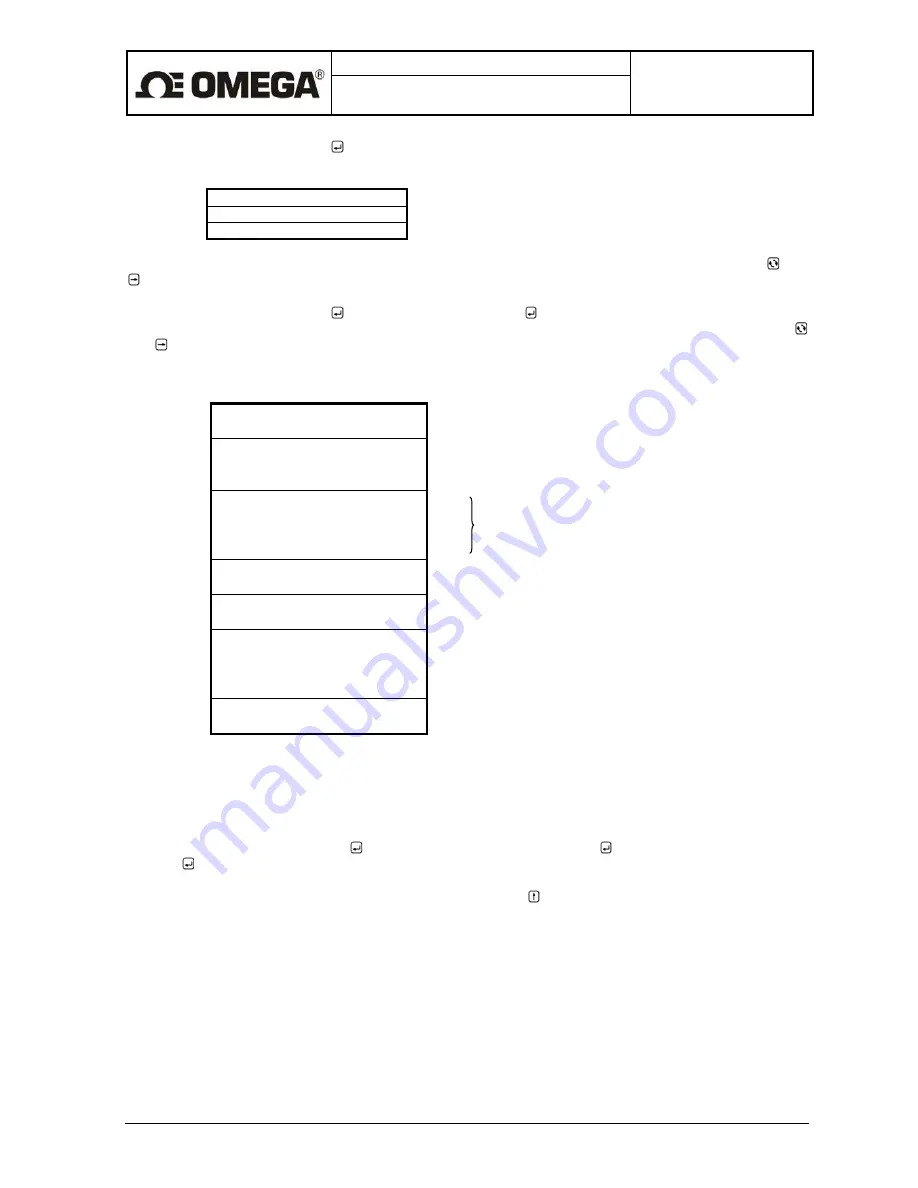
Design, Assembly and Service Manual
Page 30 of 44
Induction flow meter FMG600 series
Menu:
Output function, depress
The display will offer the following selection:
OUT1 function
OUT2 function
RELAY function
The two-line display unit will always show two of the items from the following menu. Use push-buttons and
to page downwards and upwards through the menu items.
Menu:
Output function, depress / Output 1 function, depress
The two-line display unit will always show two of the items from the respective menu. Use push-buttons
and to page downwards and upwards through the menu items.
The output functions available are shown in the following table:
Frequency can not be used for relay output
Permanently closed (open)
These modes are only used for servicing purposes.
Menu:
Output function, depress / Output 1 (2) function, depress /Permanently closed (open),
depress
This will return the display to the menu item “Output 1 Function” or “Output 2 Function”.
To return to the basic programming menu, depress push-button .
Permanently open
Perm. closed
|Q| pulses
Q+ pulses
Q- pulses
Q+ frequency
Q- frequency
|Q| frequency
Fixed frequency
Negative flow
Non-neg. flow
Error occurred
No error occurred
Q>Q lim.
Q<Q lim.
|Q|>Q lim.
|Q|<Q lim.
Cleaning
Not cleaning
















































