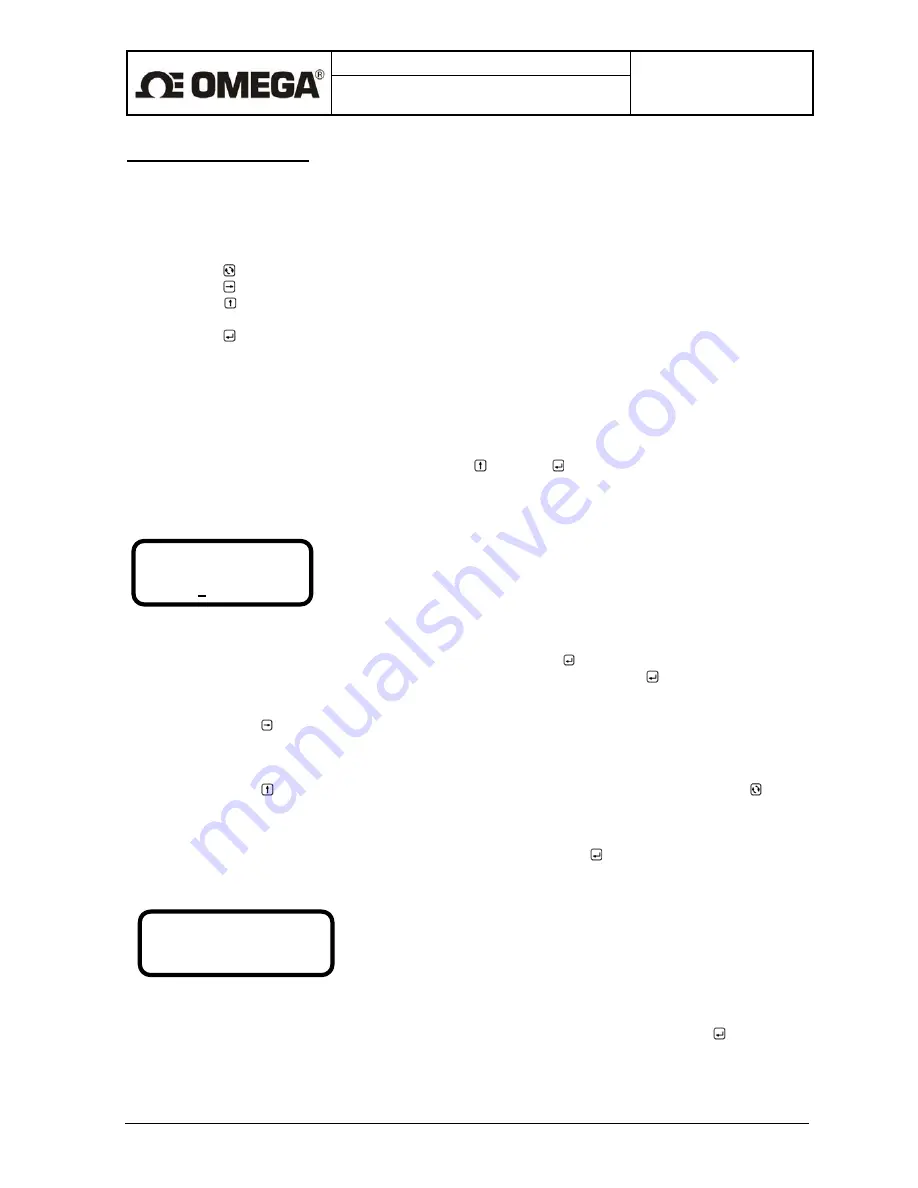
Design, Assembly and Service Manual
Page 23 of 44
Induction flow meter FMG600 series
7. PROGRAMMING
The induction flow meter can be programmed in two ways: using a computer connected to the serial meter
interface, or using its own keyboard. The following description concerns the keyboard (push-button)
programming procedures.
The keyboard includes four push-buttons provided with the following symbols:
1. Push-button , the “roller” push-button, direction downwards;
2. Push-button , movement to the right in the direction of the arrow, direction upwards;
3. Push-button , password entry push-button, movement upwards in the direction of the arrow, movement
back in the menu;
4. Push-button , also referred to as the “enter” push-button (command confirmation).
In any menu, the selected item is on the first line with the first character blinking.
Entry the programming mode, movement within a menu and data saving
To enter the programming mode, depress push-button and then . The programming mode is protected
against unauthorized action by a password (a four-digit number) that needs be entered before accessing the
basic programming menu. Upon delivery, from the manufacturing plant, every new meter has a password of
0000.
Display reading: Password
With a new meter, enter password 0000 and confirm by push-button . Provided you have already chosen
your own password, enter the same and confirm by depressing push-button . Prior to leaving the
programming mode, the password can be changed without any limitation.
Use the push-button to move the cursor to the right. Upon reaching the extreme right position, the cursor
will return to the left side of the line. The cursor is a short horizontal line to be placed under the character we
wish to edit/change.
Use the push-button to change the selected character in the direction upwards, or push-button in the
direction downwards. Upon reaching the last character in the character series available, the first eligible
character will reappear.
Upon completing the editing action, confirm your choice by push-button . Should you enter an incorrect
password, the display will read “Incorrect password Try again” while the program will return to the data
display mode.
Display reading: confirmation of correct password entry: Password OK. Press any key.
With the display reading “Password OK Press any key”, depress any push-button (preferably ) to enter the
basic programming menu.
Password
0000
Password OK
Press any key






























