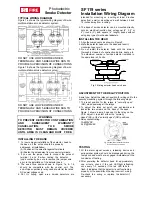Page - 15
a failed attempt to achieve SecureCode, the ignition switch must be turned off, then on again before
another attempt is made. Should two failed SecureCode attempts be made, the system will ignore any
further presses of the Valet Switch for two minutes.
In addition to Emergency Override, if any of the three anti-carjacking features are utilized, a correct
customized SecureCode would also be required to turn off anti-carjacking once it has become fully
activated. How to program your own customized SecureCode is explained on page 25.
The Status Light
The Status Light visually indicates the operational condition of the system, in addition to providing
visual deterrence. The Status Light may be either red or blue; a blue light is included with the system,
a red light is available as an option, and a red Status Light is used in the optional Echo 2-way controller
window-mountable transceiver unit. Regardless of color, the Status Light operations are the same.
Security System Status:
All of these Status Light indicators refer to the system’s “alarm” operations:
•
Off
indicates that the alarm is disarmed, and also not in the process of Last Door Arming or
Automatic Rearming (both of which are programmable, and must be turned on to operate).
•
On Constantly
indicates that the system is in Valet Mode.
•
Flashing Slow
indicates that the alarm operation is fully armed.
•
Flashing Fast
indicates that Last Door Arming or Automatic Rearming is in progress.
Zone Violation:
Once it is armed, should the system trigger and enter an alarm condition, the Status Light will change
from flashing slowly to flashing in a coded sequence which indicates which protected zone caused the
alarm condition.
Содержание Excalibur AL-1000-E
Страница 1: ...OWNER S MANUAL for AL 1000 E ...
Страница 40: ...COLOR BACK COVER from a separate file ...