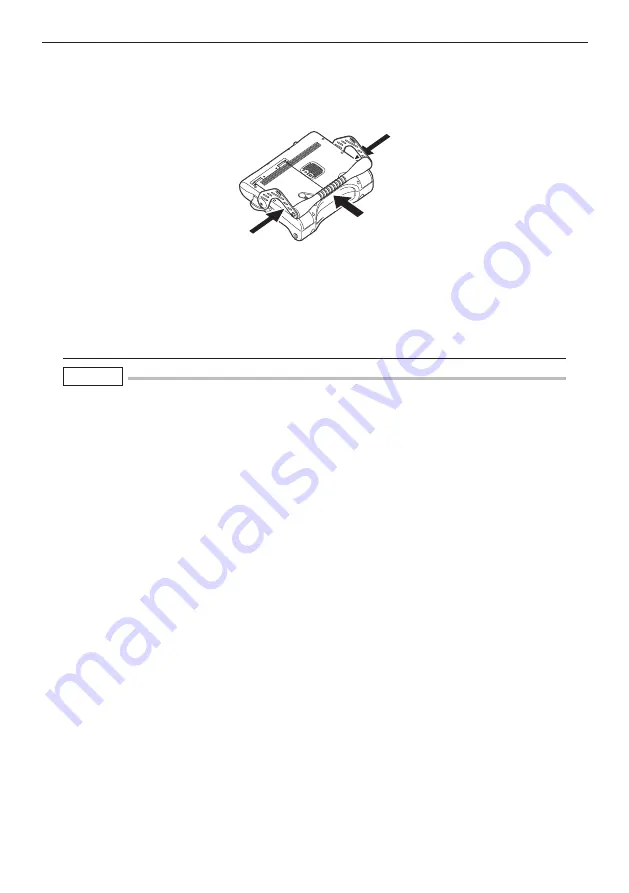
4
●
Never connect any other USB device or USB cable to the USB connector except for the USB
flash drive provided as standard or USB Flash Drive recommended by Olympus.
●
Do not remove the battery or AC adapter while the system is running.
Otherwise, recorded data may be damaged.
●
Do not remove the USB flash drive while recording or replaying the image.
Otherwise, recorded data may be damaged or lost.
CAUTION
●
Do not continue to use the instrument when it is wet with condensation.
Sudden temperatures changes such as those that occur when entering a warm room from
the outside cold can cause condensation to form inside the instrument. Using the instrument
while it is wet with condensation can cause malfunction. If condensation forms, leave the
instrument in the environment where it is to be used and allow the condensation to dry before
using it.
●
Do not cover the main unit with a plastic bag or other object during use.
If the inside of the instrument cannot be cooled, the instrument damage may result.
●
Do not allow any liquids other than water, saltwater, machine oil, or diesel oil come into con-
tact with the insertion tube.
Otherwise, the insertion tube may be damaged.
●
Note the following precautions whenever handing the battery cover, video connector cap,
and AC adapter connector cap.
- Do not open or close covers/caps while your hands are wet.
- Do not open or close covers/caps in an area subject to high humidity and/or dust.
- Close covers/caps before storing the instrument and when they are not in use.
●
Note the following precautions whenever removing the instrument from its carrying case.
- Do not apply undue force when pulling the insertion tube from the slot in the cushion.
- When removing the control unit or the main unit, do not lift it up by the universal cable or
the insertion tube.
Otherwise, the instrument may be damaged.
●
Note the following precautions whenever stowing the instrument in its carrying case.
- Make sure that the insertion tube is not twisted before storing it.
- Make sure the distal end has cooled before storing it.
- Press down the [ANGLE LOCK] lever to release the angulation lock before storing it.
●
Do not store the instrument in the following locations.
- Environments subjected to high temperature, high humidity, and large amounts of dust or particulate
- Locations exposed to direct sunlight or radiation
- Locations subject to gas that includes halide
*1
Doing so could damage the equipment.
*1
The performance of some kind of electric parts will be deteriorated by the gas including the halide con-
tained in the insecticide, the herbicide, and the gas extinguishant, etc.
●
Do not expose the LCD monitor to strong impact, strong pressure, or to scratching by a hard
or pointed object.
Otherwise, the LCD monitor might be cracked or scratched, or a damaged monitor could cre-
ate the risk of personal injury.
●
Be careful to not pinch your hand or anything else when lowering the handle.











































