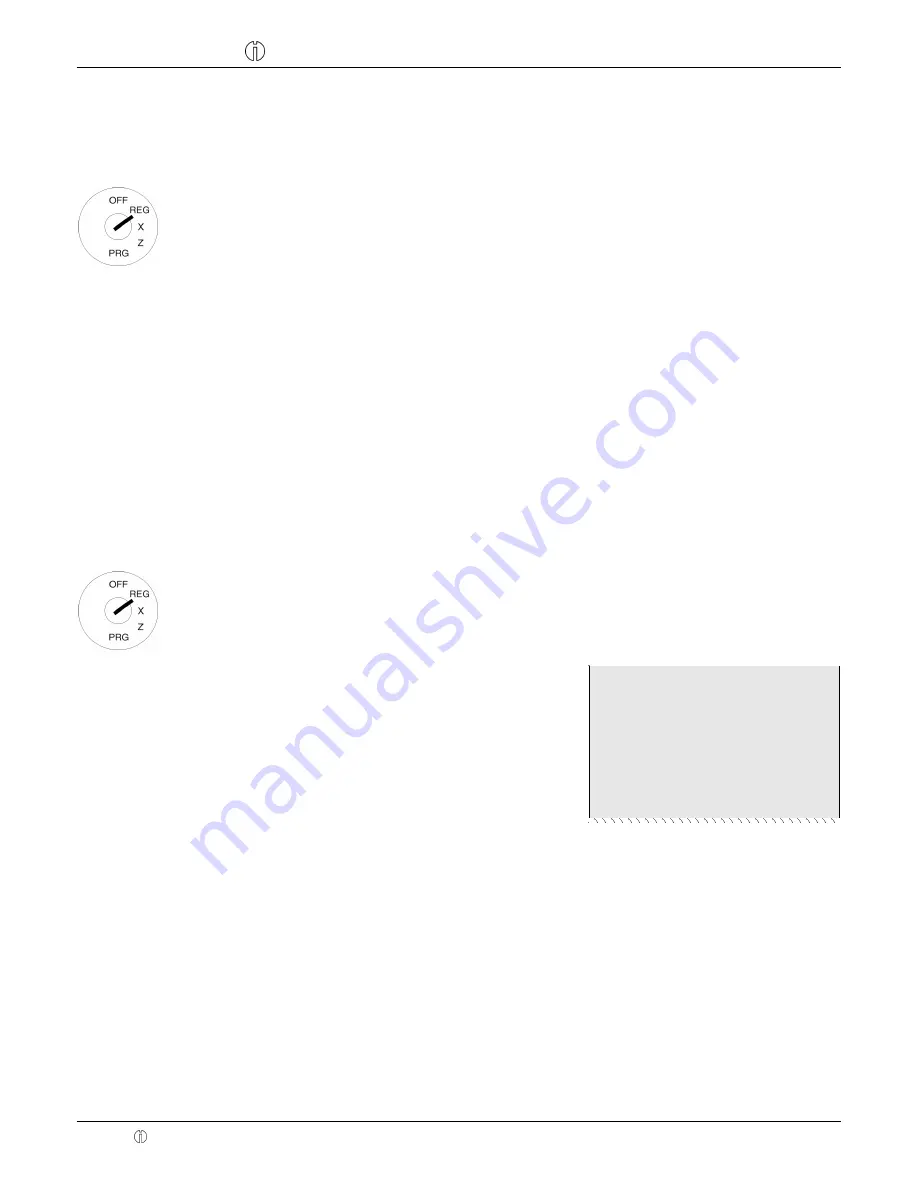
Cash Register CM 980-SF / 980-F / 960-SF / 962-SF
Olympia 2012
Page 159
All Rights Reserved!
8.11
Add table
If a guest wants to pay the bill for several tables, several tables can be added together for this purpose.
Example:
Tables 3 and 4 should be added together.
1.
Set the key to REG.
Input
2.
Enter the table number of the first
table.
3.
Press the
┣Open Table┫
key.
4.
Enter the table number of the
second table which is to be add-
ed.
5.
Press the
┣Add Table┫
key.
Press the
┣CASH┫
key to calcu-
late the joint bill for both tables.
8.12
Take-away sales
Example:
3 items with PLU number 1 are sold as take-away meals. The customer pays in cash.
Input
Display
Receipt
1.
Set the key to REG.
2.
Complete the PLU registra-
tion in the normal way.
3.
Press the
┣Change Tax┫
key.
2
1
3
10.00
30.00T1
- - - - - - - - - - - - - - - - - - - - - - - - - - - - -
TAX2
7%
1.96
- - - - - - - - - - - - - - - - - - - - - - - - - - - - -
TOTAL
30.00
CASH
30.00
4.
Conclude the receipt by
pressing the relevant ten-
der medium key.






























