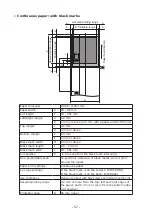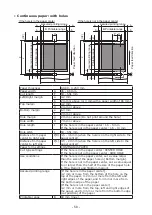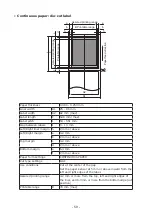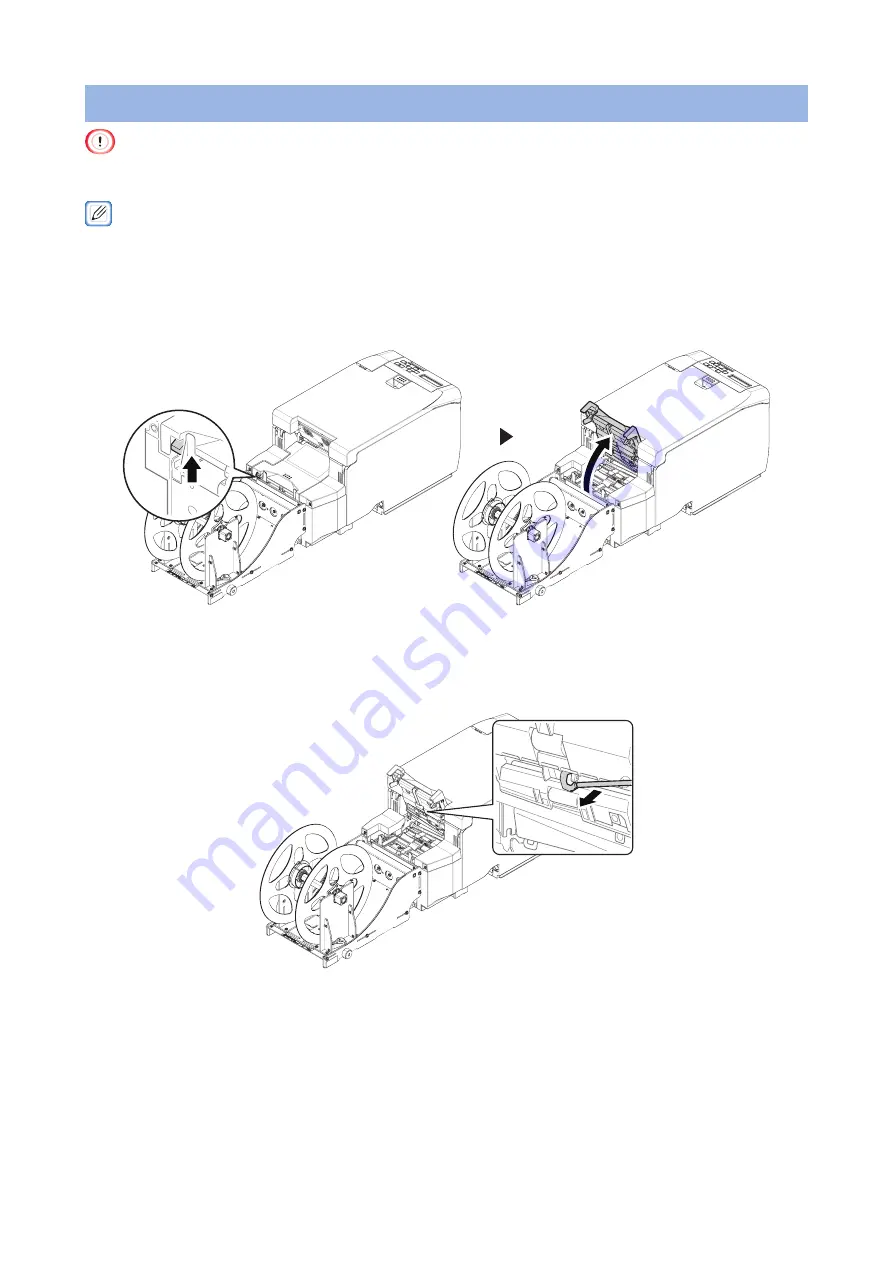
- 70 -
Adjusting the position of paper sensor
•
Remove the guide rib if installed before adjusting the position of the paper sensor. Install it back after the
adjustment is completed.
•
For details on how to install the guide rib, refer to "Installing the guide rib" in the User's Manual of the printer.
1
Place your finger under the gray lever on the left side of the back of the
machine and push it up to open the feeder cover.
2
Insert a pointed object (like a ballpoint pen) into the back of the metal
part of the upper sensor on the back of the feeder cover, scrape it out, and
unlock it.
Содержание PRO330S
Страница 1: ...Pro330S Label Printing Manual ...
Страница 19: ... 19 Shaft x1 Ground pin Roll Paper Holder Setup Guide ...
Страница 90: ... 90 7 Install the image drum back to the machine 8 Close the top cover ...
Страница 94: ... 94 10 Install the image drum back to the machine 11 Close the top cover ...
Страница 110: ...7 Cleaning 111 Cleaning the roll paper holder 112 Cleaning the main unit 115 Maintenance ...
Страница 122: ... 122 20 Close the top cover ...
Страница 140: ...EE8001 5120Z002 Rev3 ...