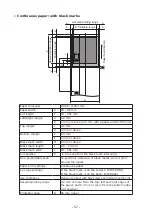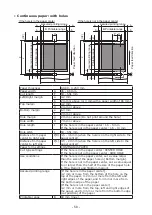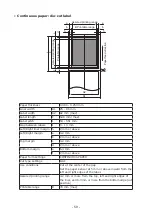- 64 -
3
Check the front edge of paper and cut to align it.
If the front edge is not straight and aligned, leave it as it is.
Take particular care when loading the paper again after removing it due to a
paper jam, or when replacing the paper.
(1)
Cut the front edge of paper straight, and then load the paper.
• Do not cut it diagonally. Depending on the dimensions and shape of the front edge, printing may be
misaligned, printing may not be possible, or the machine may malfunction.
• Plain
•
Die-cut label
1.5 - 6.5 mm
Leading liner length when
loading paper
• Cut at the center of the gap. The print position
of the first sheet may shift without aligning the
TOP position when cutting at any other position
than the center of the gap.
Содержание PRO330S
Страница 1: ...Pro330S Label Printing Manual ...
Страница 19: ... 19 Shaft x1 Ground pin Roll Paper Holder Setup Guide ...
Страница 90: ... 90 7 Install the image drum back to the machine 8 Close the top cover ...
Страница 94: ... 94 10 Install the image drum back to the machine 11 Close the top cover ...
Страница 110: ...7 Cleaning 111 Cleaning the roll paper holder 112 Cleaning the main unit 115 Maintenance ...
Страница 122: ... 122 20 Close the top cover ...
Страница 140: ...EE8001 5120Z002 Rev3 ...