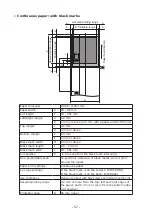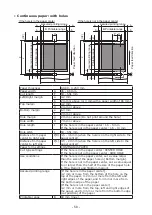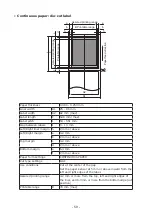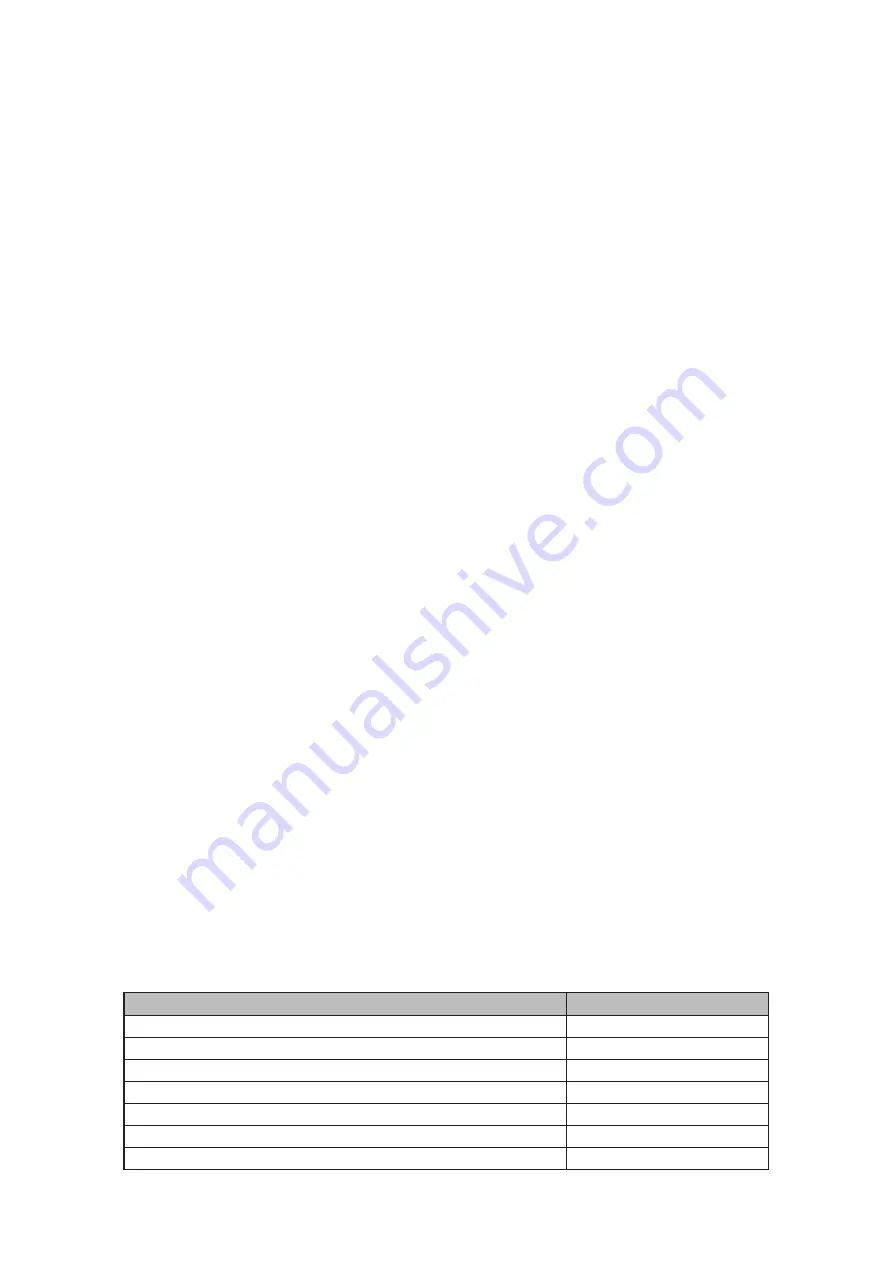
- 55 -
• Do not use the following types of paper. Otherwise poor printing may be caused or the machine may
malfunction.
Paper whose end face of the roll is not cut clearly
Paper joint with tape in the middle of the roll
Paper taped or glued onto the winding core
Labels without liner or with exposed glue on the back
Paper with labels easy to peel off or peeled off
Paper with glue from the label exposed to the liner or adhering to the label surface
Paper with holes (excluding holes for cutting position detection)
Paper with cuts (excluding notches for cutting position detection)
Paper with perforations
Paper with different label sizes within one roll
Paper with different paper widths within one roll
Media of which both the liner and label are transparent
Continuous paper which is transparent
Metal foil media or conductive paper
Inkjet paper/label
Continuous labels
Paper with oozing glue on the liner
Paper with smooth surface, rough paper, and paper with different front and back roughness
Paper that is too thin or too thick, or with too much paper dust
Wet (damp) paper
Paper stuck by static electricity
Paper whose surface has been textured, embossed and coated
Paper which has been specially processed with glue, chemicals, etc. on the surface or specially processed
without heat resistance
Paper which has irregularities, crushing, burrs, etc. on the paper cut surface
Non-square shaped paper, or paper whose cutting angle is not right
Paper with wrinkles, warps, corner bending, waves, creases, tears, etc.
Paper with staples, clips, ribbons, tapes, clasps, etc.
Special paper such as carbon paper, non-carbon paper, thermal paper, and pressure-sensitive paper
Thermal transfer printer paper, wet PPC paper, Japanese paper, copying paper, inkjet paper, etc.
Paper mixed with paper strips
Note 1) For thick paper, the toner may stick thinly to the whole paper or the printing may be light.
Note 2) If the paper grain direction does not match the paper feeding direction, a paper jam may occur.
Note 3) Do not use paper that has been printed once with an electronic printer, thermal transfer printer,
inkjet printer, etc.
Note 4) Since the orientation of the surface is indicated on the wrapper of the paper, load the paper with the
printing side on the front.
Note 5) The paper is packed with moisture-proof paper to prevent moisture, so use it up as soon as possible
after unpacking.
Note 6) If paper strips (including die-cut paper strips) or paper dust gets inside the printer, it may cause poor
printing, malfunction or errors.
•
Setting the paper weight
Please set the paper weight in the printer or the printer driver according to the thickness of the
paper to be used.
Paper thickness (including the thickness of the liner)
Paper weight settings
60 - 69 μm
Light
70 - 102 μm
Medium Light
103 - 129 μm
Medium
130 - 164 μm
Medium Heavy
165 - 194 μm
Heavy
195 - 219 μm
Ultra Heavy 1
220 - 250 μm
Ultra Heavy 2
Содержание PRO330S
Страница 1: ...Pro330S Label Printing Manual ...
Страница 19: ... 19 Shaft x1 Ground pin Roll Paper Holder Setup Guide ...
Страница 90: ... 90 7 Install the image drum back to the machine 8 Close the top cover ...
Страница 94: ... 94 10 Install the image drum back to the machine 11 Close the top cover ...
Страница 110: ...7 Cleaning 111 Cleaning the roll paper holder 112 Cleaning the main unit 115 Maintenance ...
Страница 122: ... 122 20 Close the top cover ...
Страница 140: ...EE8001 5120Z002 Rev3 ...