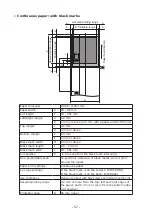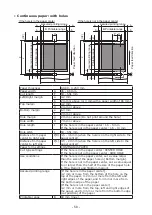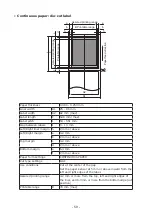- 66 -
Setting paper information from the operator panel
Set the information of paper to be used from the operator panel.
Make settings in the order of Paper form
→
Paper size
→
Paper weight
→
Cut type
→
Cut
position.
•
Paper form
For roll paper or the continuous paper that is folded along the perforations, set it to
[CONTINUOUS PAPER].
If the paper is cut into a rectangle, set it to [CUT PAPER].
1
Check that "READY TO PRINT" appears on the display.
2
Press «
∧
» or «
∨
» several times to display [MENUS], and then press
«OK».
3
Press «
∧
» or «
∨
» several times to display [FEEDER CONFIG], and then
press «OK».
4
Press «
∧
» or «
∨
» several times to display [PAPER FORM], and then
press «OK».
5
When the setting value flashes, press «
∧
» or «
∨
» to display your
desired value, and then press «OK».
6
Check that the setting value stops flashing and "*" is displayed to the right
of the value which you just set.
•
Paper size
The size that can be set ranges from 25.0 mm to 86.0 mm (1.00 inch to 3.40 inch) in
width and from 53.0 mm to 551 mm (2.10 inch to 21.70 inch) in length.
7
Press «
∨
» once to display [X DIMENSION], and then press «OK».
8
When the setting value flashes, press «
∧
» or «
∨
» to display your
desired value, and then press «OK».
9
Check that the setting value stops flashing and "*" is displayed to the right
of the value which you just set.
10
Press «
∨
» once to display [Y DIMENSION], and then press «OK».
11
When the setting value flashes, press «
∧
» or «
∨
» to display your
desired value, and then press «OK».
12
Check that the setting value stops flashing and "*" is displayed to the right
of the value which you just set.
Содержание PRO330S
Страница 1: ...Pro330S Label Printing Manual ...
Страница 19: ... 19 Shaft x1 Ground pin Roll Paper Holder Setup Guide ...
Страница 90: ... 90 7 Install the image drum back to the machine 8 Close the top cover ...
Страница 94: ... 94 10 Install the image drum back to the machine 11 Close the top cover ...
Страница 110: ...7 Cleaning 111 Cleaning the roll paper holder 112 Cleaning the main unit 115 Maintenance ...
Страница 122: ... 122 20 Close the top cover ...
Страница 140: ...EE8001 5120Z002 Rev3 ...