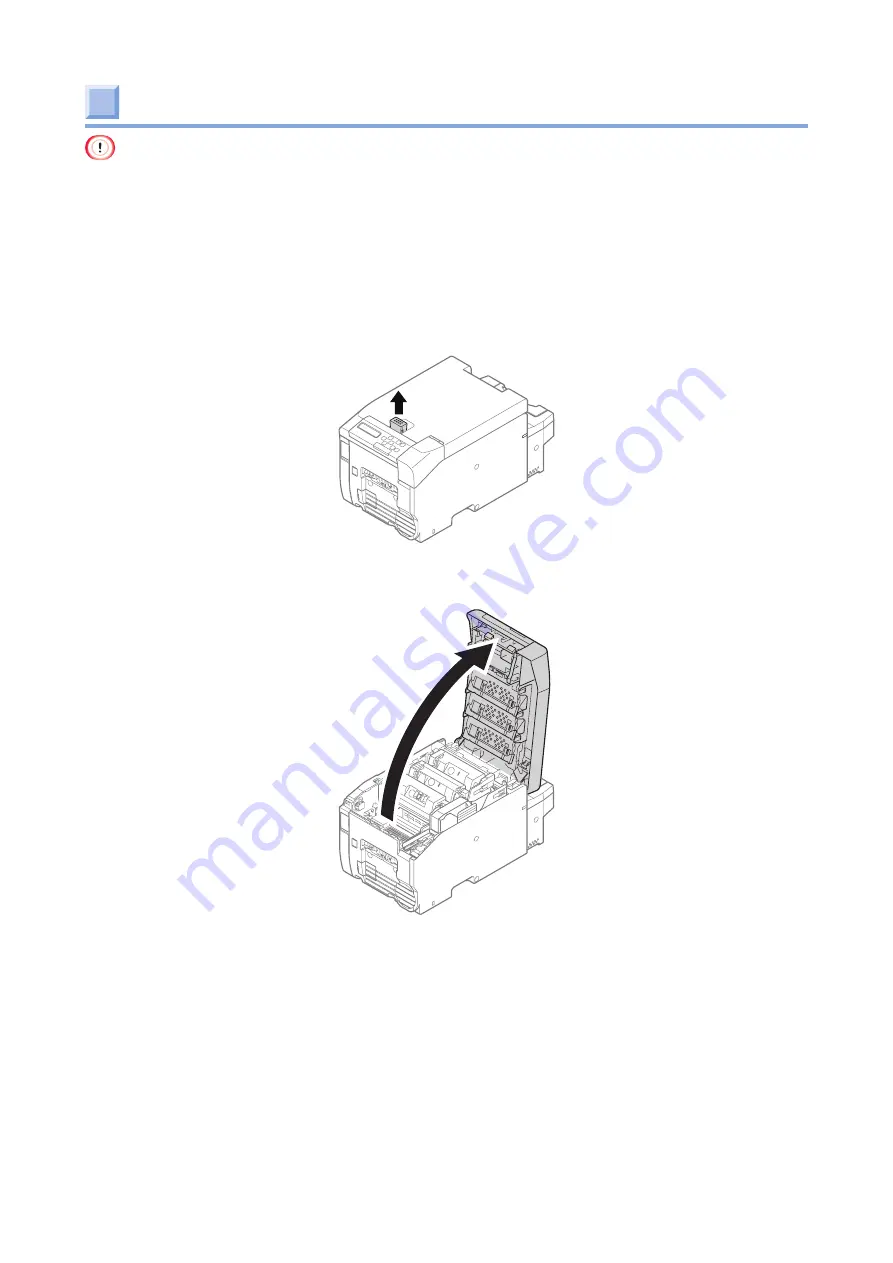
- 20 -
Installing consumables
• Do not power on the machine.
• Check that the machine is not turned on before installing consumables.
•
Because the image drum (i.e. the glossy cylinder) can easily get damaged, handle with adequate care.
•
Do not expose the image drum to direct sunlight or strong light (approx. 1,500 lux or above). Do not leave it
uncovered for more than 5 minutes even under room lighting.
1
Put your finger inside the recess on the top of the machine, and pull the
lever up.
2
Open the top cover until it stops.
Содержание PRO330S
Страница 1: ...Pro330S Label Printing Manual ...
Страница 19: ... 19 Shaft x1 Ground pin Roll Paper Holder Setup Guide ...
Страница 90: ... 90 7 Install the image drum back to the machine 8 Close the top cover ...
Страница 94: ... 94 10 Install the image drum back to the machine 11 Close the top cover ...
Страница 110: ...7 Cleaning 111 Cleaning the roll paper holder 112 Cleaning the main unit 115 Maintenance ...
Страница 122: ... 122 20 Close the top cover ...
Страница 140: ...EE8001 5120Z002 Rev3 ...
















































