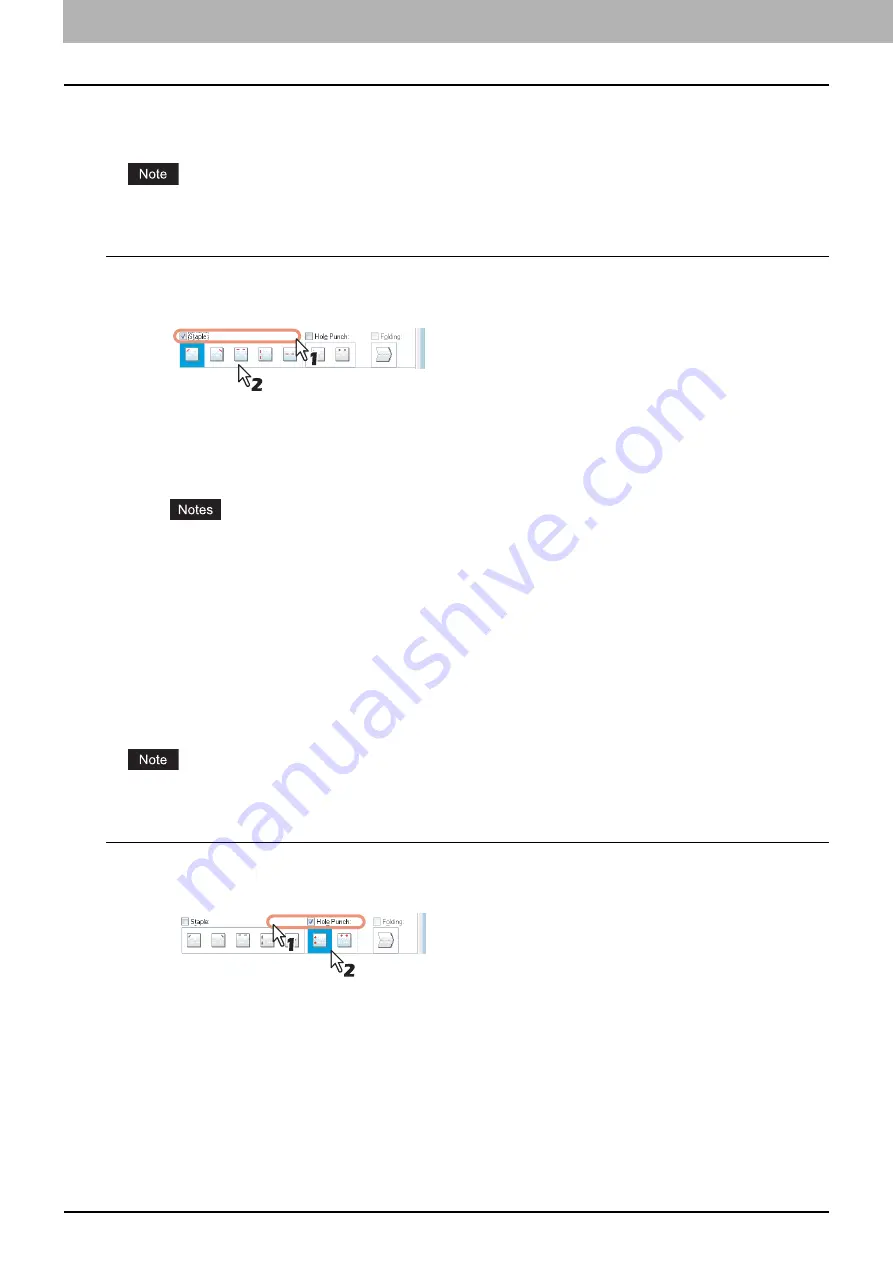
2 PRINTING FROM WINDOWS
98 Printing With Best Functions for Your Needs
Stapling
You can staple sets of paper to exit from the equipment.
Stapling is not available if a Finisher (optional) is not installed.
Stapling the paper
1
Display the [Finishing] tab menu.
2
Select the [Staple] check box. Select a stapling option.
Upper Left
— Select this to staple the printed document at the upper left.
Upper Right
— Select this to staple the printed document at the upper right.
Center Top
— Select this to double-staple the printed document along the top edge.
Middle Left
— Select this to double-staple the printed document along the left side.
Center Double
— Select this to fold and double-staple the printed document in the center.
The selectable options vary depending on the paper size.
[Center Double] can be selected only when the Saddle Stitch Finisher (optional) is installed and configured
on the [Device Settings] tab.
3
Set any other print options you require and click [OK].
4
Click [OK] or [Print] to send the print job.
The output is stapled for each copy.
Hole punching
Select this to punch holes on printed sheets of paper to exit from the equipment.
Hole punching is not available if a Hole Punch Unit (optional) is not installed.
Punching holes
1
Display the [Finishing] tab menu.
2
Select the [Hole Punch] check box. Select a hole punch option.
Center Top
— Select this to punch holes along the top edge.
Middle Left
— Select this to punch holes along the left side.
3
Set any other print options you require and click [OK].
4
Click [OK] or [Print] to send the print job.
Holes are punched.
Содержание CX4545 MFP
Страница 10: ......
Страница 20: ...2 PRINTING FROM WINDOWS 18 Printing From Application 5 Click Print to print a document...
Страница 217: ...6 OTHER PRINTING METHODS This equipment also supports the following printing methods FTP Printing 216 Email Printing 217...
Страница 220: ......
Страница 228: ...226 INDEX...
Страница 229: ...ES9160 MFP ES9170 MFP ES9460 MFP ES9470 MFP CX3535 MFP CX4545 MFP...
Страница 230: ...www okiprintingsolutions com Oki Data Corporation 4 11 22 Shibaura Minato ku Tokyo 108 8551 Japan 45106002EE...






























