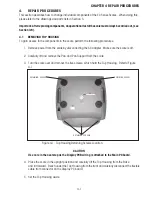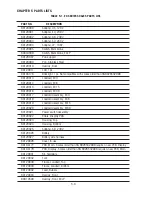4-7
CHAPTER 4 REPAIR PROCEDURES
4.3.2 Display PC Board Replacement
1. Refer to Section 4.1 and remove the Top Housing.
2. Disconnect the Ribbon Cable from the Display PC board. See Figure 4-10.
Figure 4-11. Disconnecting the Membrane Switch Cable from the Display PC Board.
3. Disconnect the Membrane Switch Cable from the Display PC Board. See Figure 4-11.
Figure 4-10. Disconnecting the Ribbon Cable.
4. Remove the six screws that hold the Display PC Board to the Top Housing. See Figure 4-12.
Figure 4-12. Removing Screws from the Display PC Board.
5. Examine the replacement Display PC board and remove all protective plastic film that may be
covering the LCD diplays.
Содержание EC Series
Страница 2: ......
Страница 4: ......
Страница 14: ...2 6 CHAPTER 2 DIAGNOSIS...
Страница 30: ...3 16 CHAPTER 3 SCALE TESTING AND CALIBRATION...
Страница 52: ...A 4 APPENDIX A SERVICE MODES...
Страница 55: ......
Страница 56: ...PN 80010584 B SERVICE MANUAL EC SERIES SCALES 80010584...