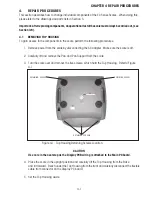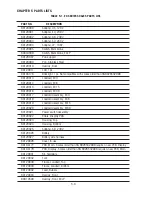4-4
CHAPTER 4 REPAIR PROCEDURES
4.3
MAIN PC BOARD
The Main PC Board is located in the Bottom Housing. To replace the Main PC Board, it is necessary to
disassemble the scale.
4.3.1 Main PC Board Replacement
1. Refer to Section 4.1 and remove the Top Housing.
2. At the rear of the Bottom Housing, disconnect the Red battery lead from the Battery.
See Figure 4-5 for location. This is necessary to prevent damge to the circuitry and the Battery if
the wiring is accidentally shorted during servicing.
Figure 4-5. Battery Terminal Connector.
Note the positioning of the cable for reassembly.
3. Remove the screws and washers holding the Main PC Board in place. See Figure 4-6.
4. Disconnect the Display Cable coming from the Display PC Board on the Main PC Board.
Figure 4-6. Main PC Board Screws and Washers Removal.
DISPLAY CABLE
MOUNTING SCREW AND
WASHER
MOUNTING SCREW AND
WASHER
5. Carefully lift the Main PC Board up and out of the slots in the supporting posts. You may have to
rock the Main PC Board from left to right to lift the board out.
Содержание EC Series
Страница 2: ......
Страница 4: ......
Страница 14: ...2 6 CHAPTER 2 DIAGNOSIS...
Страница 30: ...3 16 CHAPTER 3 SCALE TESTING AND CALIBRATION...
Страница 52: ...A 4 APPENDIX A SERVICE MODES...
Страница 55: ......
Страница 56: ...PN 80010584 B SERVICE MANUAL EC SERIES SCALES 80010584...