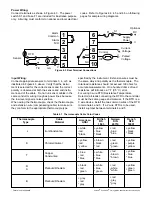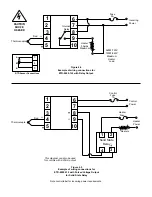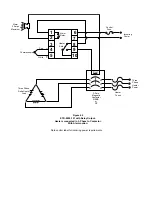Section 5: OPERATION
Front Panel Adjustments
Table 5.1 Keypad Operation
TOUCHKEYS
DESCRIPTION
FUNCTION
Scroll Key
Advances the index display to the desired position.
Indexes advanced continuously and cyclically by
pressing this keypad.
Up Key
Down Key
Return Key
Long Scroll
Long Return
Output Percentage
Monitoring
Manual Mode Execution
Increases the parameter. (Set point or other)
Decreases the parameter. (Set point or other)
Resets the controller to its normal status. Also stops
auto-tuning, output percentage monitoring and manual
mode operation.
Allows more parameters to be inspected or changed.
1. Executes auto-tuning function.
2. Calibrates control when in calibration level.
Allows the set point display to indicate the control
output value in percent.
Allows the controller to enter the manual mode.
This can be used if the sensor fails.
Press
for 6 seconds
Press
for 6 seconds
Press and
Press and
for 6 seconds
RETURN KEY
SCROLL KEY
PROCESS VALUE
SET VALUE