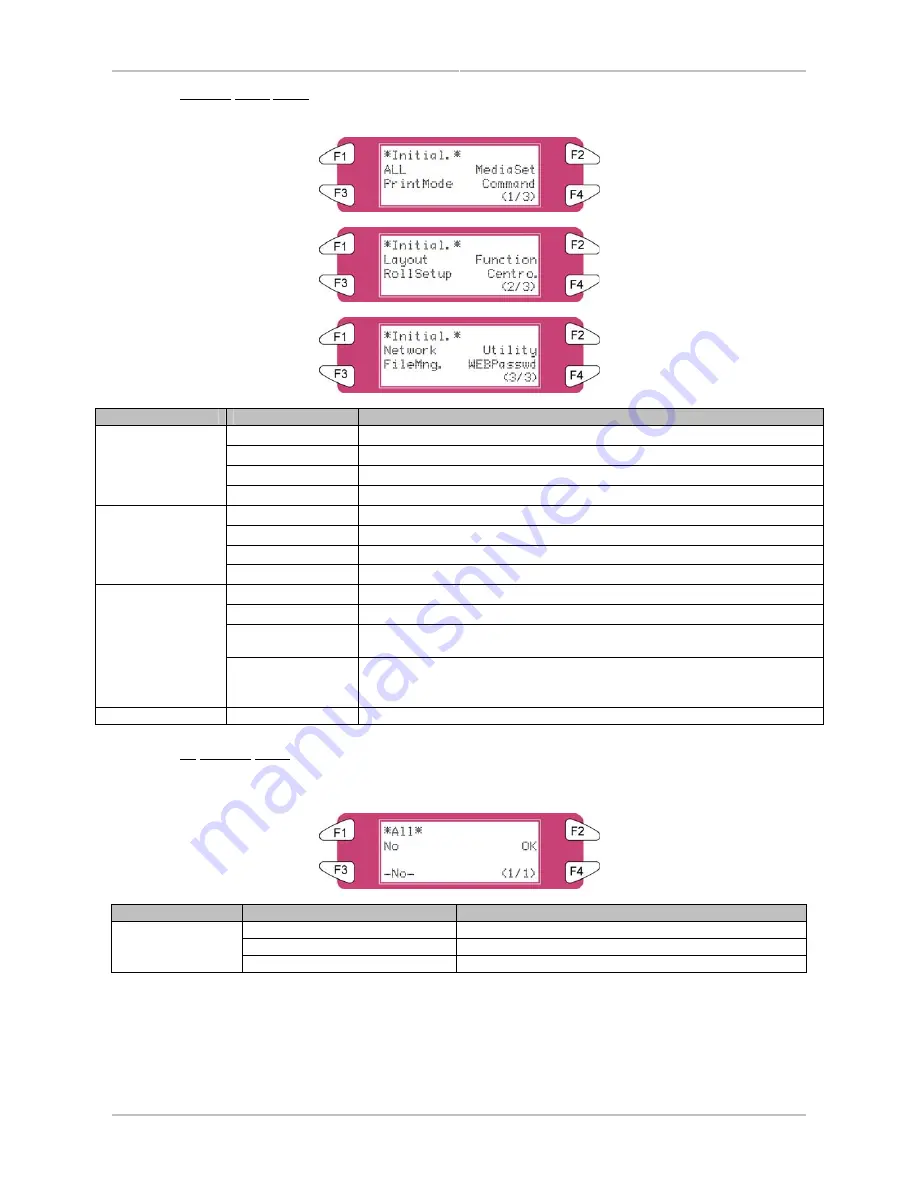
Chapter 5: Handling the printer
AP-75036 - Revision 1.3 – 20/03/06
117
User’s Guide CS9000 series
5.4.4.16 Initialize setup menu
Return parameters to the factory settings.
Setup items
Parameters
Description
All
Returns all parameters to the factory setting.
MediaSet
Returns parameters in the media setup menu to the factory setting.
PrintMode
Returns parameters in the print mode menu to the factory setting.
Initialize (1/3)
Command
Returns parameters in the command setup menu to the factory setting.
Layout
Returns parameters in the layout setup menu to the factory setting.
Function
Returns parameters in the function setup menu to the factory setting.
Roll Setup
Returns parameters in the roll media setup menu to the factory setting.
Initialize (2/3)
Centro Interface
Returns parameters in the Centronics setup menu to the factory setting.
Network Returns
parameters
in the network setup menu to the factory setting.
Utility
Returns parameters in the utility setup menu to the factory setting.
File management
The file management setup menu values are reset to factory default
settings.
Initialize (3/3)
WEB password
To return the WEB password setting value to the initial value at the time
of shipment from the factory.
Initialize (1/3-3/3)
-
• [CANCEL] key: Shifts to the previous hierarchy menu.
5.4.4.17 All Initialize menu
All setup values are set to the factory default settings.
Setup items
Parameters
Description
<NO> No
initialization.
OK
To perform initialization.
All Initialize
-
After setting, to shift to the previous hierarchy menu.
Содержание CS9090
Страница 1: ...Oc CS9065 Oc CS9090 User s Guide Low Solvent PRELIMINARY...
Страница 2: ......
Страница 4: ......
Страница 6: ......
Страница 24: ......
Страница 40: ......
Страница 177: ...AP 75036 Revision 1 3 20 03 06 177 User s Guide CS9000 series...
















































