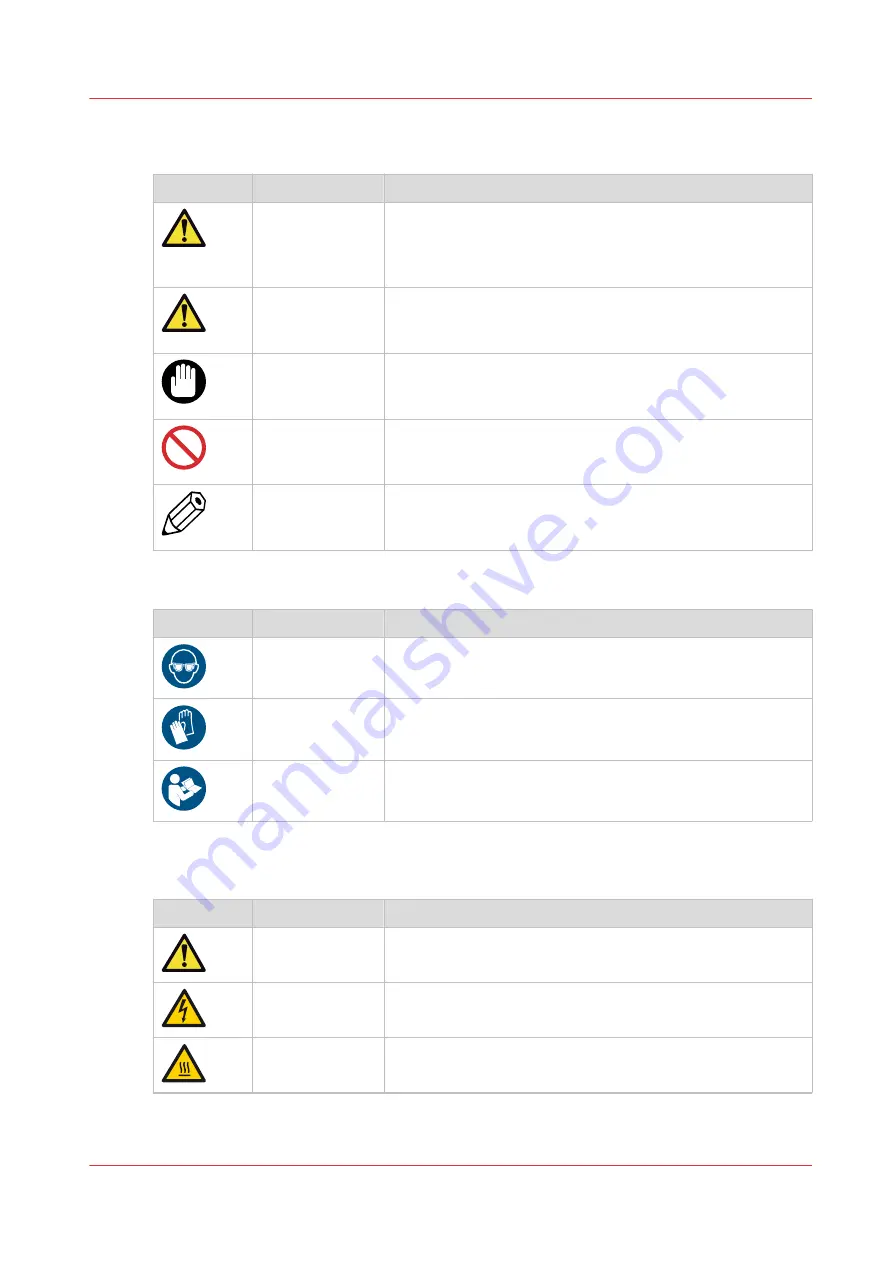
The following indicators are used in the User Documentation to identify and categorize the level
of the seriousness of hazard:
Symbol
Type
Description
WARNING
Indicates a warning concerning operations that may lead to
injury or even death to persons if not performed correctly. To
use the machine safely, always pay attention to these warn-
ings.
CAUTION
Indicates a caution concerning operations that may lead to in-
jury to persons if not performed correctly. To use the ma-
chine safely, always pay attention to these cautions.
IMPORTANT
Indicates operational requirements and restrictions. Be sure
to read these items carefully to operate the machine correct-
ly, and avoid damage to the machine or property.
PROHIBITED
Indicates an operation that must not be performed. Read
these items carefully, and make sure not to perform the de-
scribed operations.
NOTE
Indicates a clarification of an operation, or contains additional
explanations for a procedure. Reading these notes is highly
recommended.
Personal protection symbols
Symbol
Type
Description
Eye protection
Use the mentioned type of eye protection when you perform
this task or action.
Hand protection
Wear the mentioned type of gloves when you perform this
task or action.
Instruction man‐
ual/booklet
Read the user documentation before you perform this task or
action.
The following labels are used in the machine to identify and categorize the level of the
seriousness of hazard:
Label
Type
Description
WARNING
General warning sign.
WARNING
Risk of electric shock.
Hazardous electrical parts inside. Do not remove cover.
CAUTION
Hot part or hot surface.
Risk of burned fingers when handling the parts, do not touch.
4
Safety and Environment Information
Chapter 3 - Safety Information
15
Содержание Arizona 365 GT
Страница 1: ...Operation guide Oc Arizona 365 GT User Manual...
Страница 6: ...Contents 6...
Страница 7: ...Chapter 1 Introduction...
Страница 11: ...Chapter 2 Product Overview...
Страница 13: ...Chapter 3 Safety Information...
Страница 38: ...Roll Media Safety Awareness 38 Chapter 3 Safety Information...
Страница 39: ...Chapter 4 How to Navigate the User Interface...
Страница 61: ...Chapter 5 How to Operate Your Oc Arizona Printer...
Страница 76: ...How to Handle Media 76 Chapter 5 How to Operate Your Oc Arizona Printer...
Страница 77: ...Chapter 6 How to Operate the Roll Media Option...
Страница 109: ...Chapter 7 How to Use the Static Suppression Upgrade Kit...
Страница 113: ...Chapter 8 How to Work With White Ink...
Страница 164: ...How to Create and Use Quick Sets 164 Chapter 8 How to Work With White Ink...
Страница 165: ...Chapter 9 Ink System Management...
Страница 170: ...Change Ink Bags 170 Chapter 9 Ink System Management...
Страница 171: ...Chapter 10 Error Handling and Troubleshooting...
Страница 174: ...Troubleshooting Overview 174 Chapter 10 Error Handling and Troubleshooting...
Страница 175: ...Chapter 11 Printer Maintenance...
Страница 220: ...How to Remove Uncured Ink on the Capstan 220 Chapter 11 Printer Maintenance...
Страница 221: ...Chapter 12 Regulation Notices...
Страница 226: ...226 Chapter 12 Regulation Notices...
Страница 227: ...Appendix A Application Information...
Страница 233: ......
















































