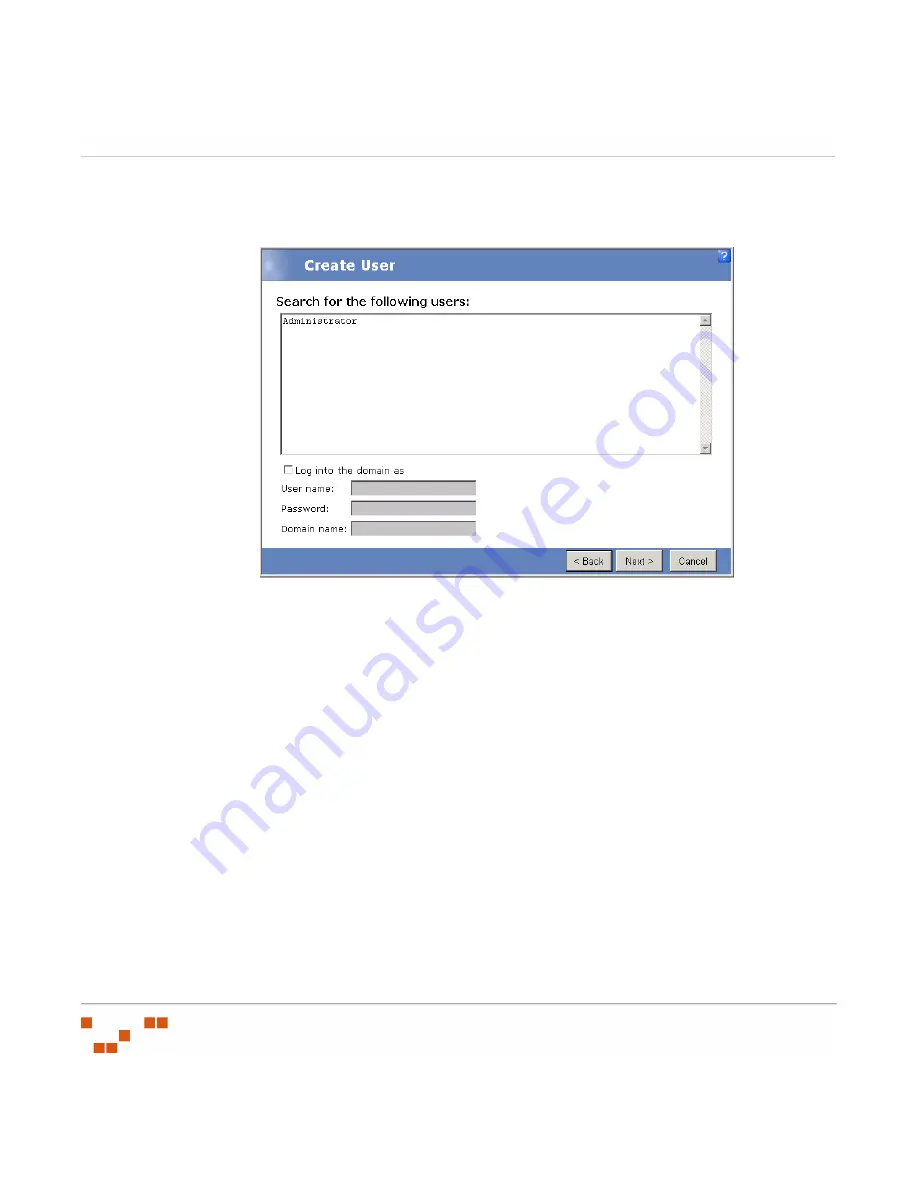
M
ANAGING
U
SERS
AND
R
OLES
- 234 -
3.
Click
Next
.
S
TEP
R
ESULT
:
The
Search for the following users
page opens.
Figure 8-6:
Create User Wizard - Search for Users
4.
In the
Search for the following users
field type a user name, or the beginning characters
of one or more user names. Use semicolons to separate user names. To search for users
within a specific domain, prefix the user name with the domain
(DOMAINNAME\UserName).
If searching using the domain, select
Log into the domain as
. Enter the
User name
,
Password
, and
Domain
name.
NOTE
:
There must a secure connection between the domain and the Patch Management
servers domain, or the users will be unable to access the Patch Management Server.
Содержание ZENWORKS PATCH MANAGEMENT 6.4 SP2 - SERVER
Страница 1: ...User Guide ZENworks Patch Management 6 4 SP2 ...
Страница 44: ...USING ZENWORKS PATCH MANAGEMENT 28 ...
Страница 138: ...WORKING WITH DEPLOYMENTS 122 ...
Страница 212: ...USING GROUPS 196 ...
Страница 236: ...REPORTING 220 ...
Страница 308: ...CONFIGURING DEFAULT BEHAVIOR 292 ...
Страница 332: ...USING THE AGENT 316 The Agent Control Panel opens Figure 10 19 Agent Control Panel ...
Страница 354: ...SECURING YOUR PATCH MANAGEMENT SERVER 338 ...






























