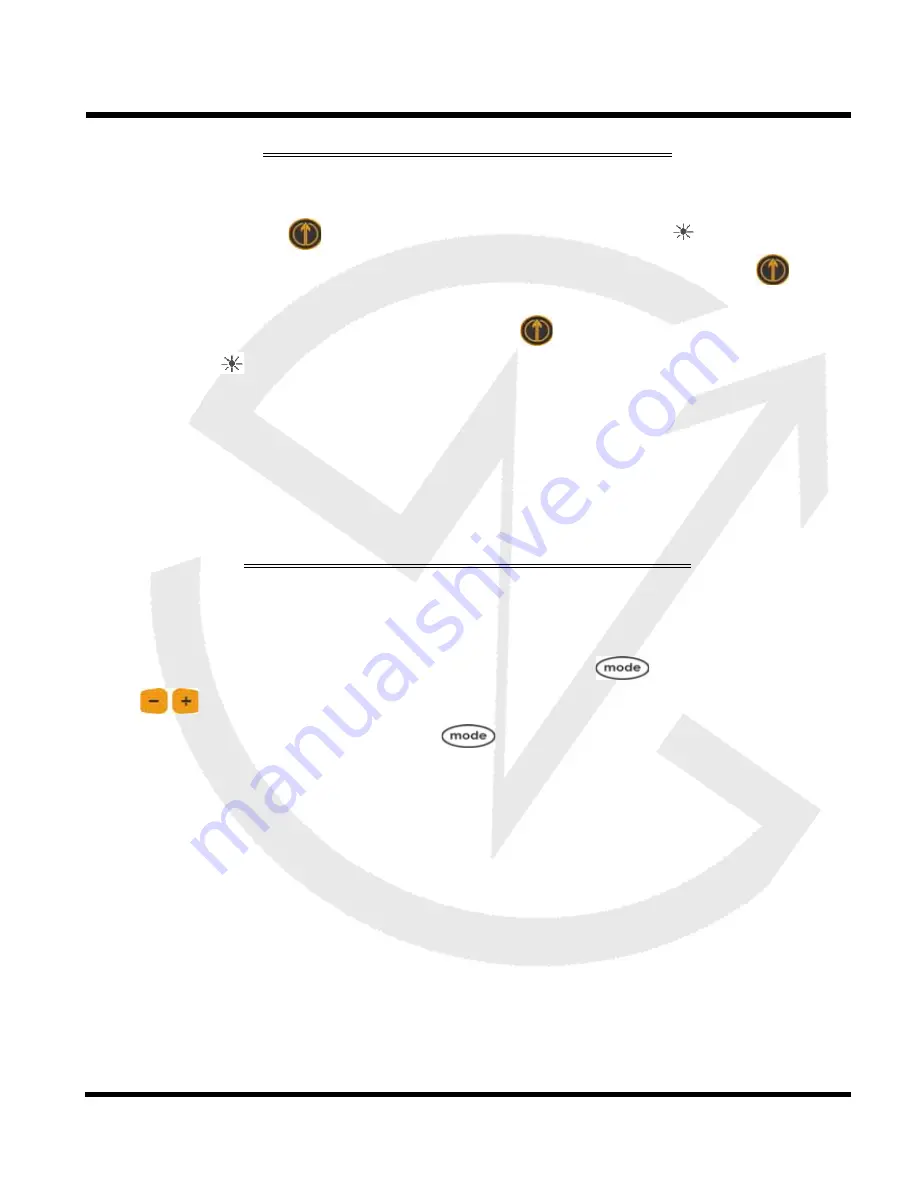
NS350
Operating Manual
7
Switching backlight on and off
•
Press and hold
for more than 1 second until the icon
is displayed on
the screen. If the OFF sequence starts, simply release the button
before the sequence “3”, “2”, “1” is finished.
•
To turn off the backlight, press and hold
for more than 1 second until
the icon
disappears from the screen.
Note
:
When you press and hold the select button to switch on/off the
backlight, you will not make any selection and therefore will not change any
parameter.
Switching modes and sub-modes
•
To have two different separate readings, first choose the mode and sub-
mode required on the primary display by pushing
and then the arrows
for the sub-mode selection. Then, display the selected sub-mode on
the secondary display using the
button.
•
You are free to choose another mode/sub-mode on the primary display.
Note
:
Any sub-mode selection on the primary display will affect automatically
the secondary display when both displays are in the same mode.
Operations






















