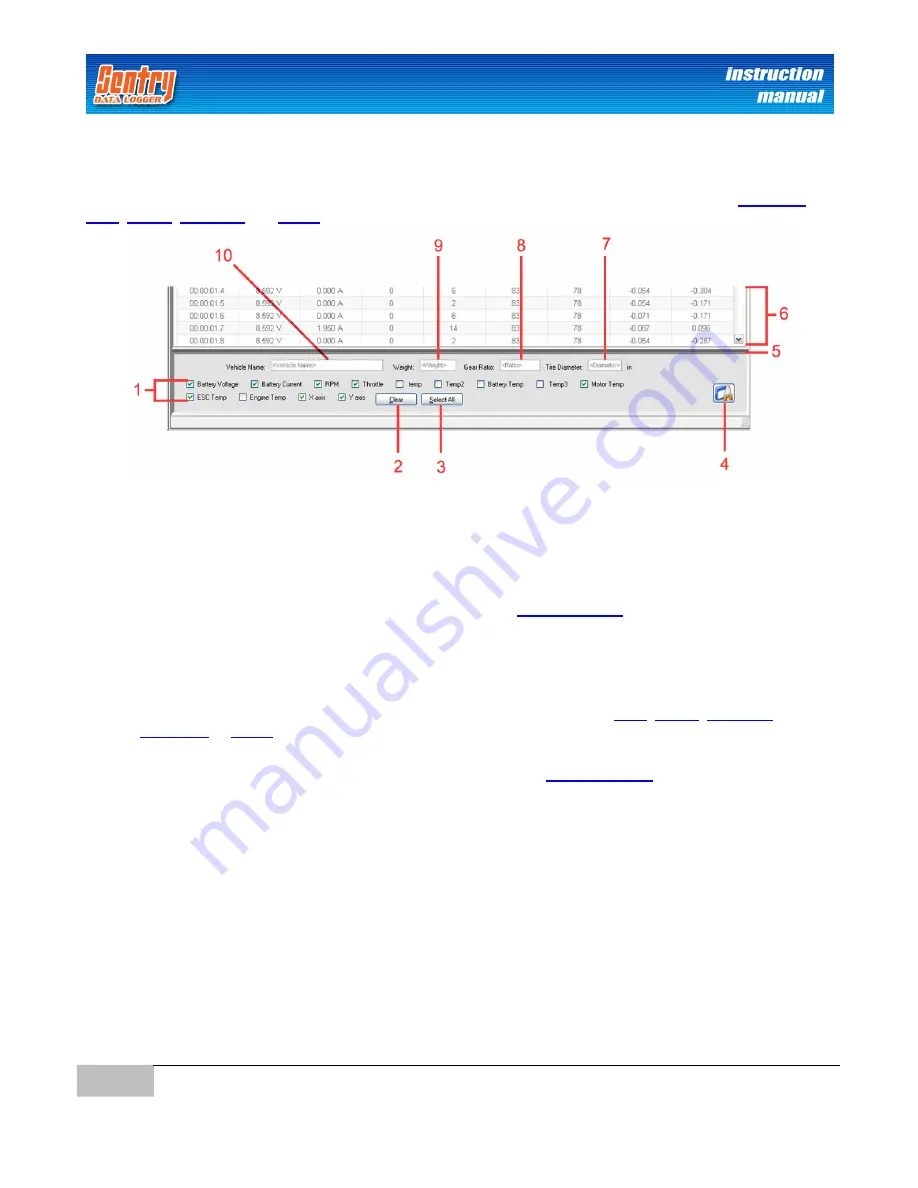
25
Data Analysis
|
Novak Electronics, Inc.
www.teamnovak.com
CUSTOMIZE VIEW
After opening a data file, the Customization Toolbox will appear at the bottom of the screen. The Customization
Toolbox looks similar to the image below. You can use these checkboxes, text boxes and buttons to customize
the look of the downloaded information. The Customization Toolbox is visible at the bottom of the
Summary
,
Data
,
Graph
,
Playback
and
Notes
pages.
1.
Checkbox
– Used to show and hide the sensor data. If the checkbox is checked, all of the data related
to that sensor will be displayed. If the checkbox is not checked, all of the data related to that sensor will
be hidden.
2.
Clear
button – A shortcut button that will uncheck all the boxes.
3.
Select All
button – A shortcut button that will check all the boxes.
4.
Customize File
button – Click on the button to open the
Customize File
dialog box. Any modifications
made in this dialog box will only affect the selected data file.
5.
Adjust view
– Click and hold anywhere on this bar and drag the bar up or down. This will adjust the
size of the top and bottom sections. Depending on your monitor size and resolution, you may need to
perform this procedure to view all of the information on the screen.
6.
Downloaded information
– The top section of the screen displays the
Data
,
Graph
,
Playback
,
Summary
or
Notes
page.
7.
Tire Diameter
– Enter the diameter here. This can be the actual diameter of the tire in inches or
millimeters. The unit of measurement can be modified in the
Customize File
dialog box. If the tire
grows with speed, try to estimate the average or maximum diameter of the tire to get either average
speed or maximum speed throughout the run.
8.
Final Gear Ratio
– Enter the gear ratio here. The final gear ratio is the number of turns the motor must
make for one full revolution of the wheels. In a direct drive vehicle, this is obtained by dividing the
number of teeth of the spur gear by the number of teeth of the pinion (smaller) gear. If the vehicle used
is a belt drive car or has a front and/or rear differential, you must multiply the spur/pinion ratio by the
ratio of the belt reduction or the differential reduction. Both of these ratios will be numbers larger than
one.
9.
Weight
– Enter the weight of the vehicle here. Entering this data is optional.
10.
Vehicle Name
– Enter the name or a short description of the vehicle. Entering this data is optional.
Содержание DATA LOGGER
Страница 1: ...Instruction Manual...

























