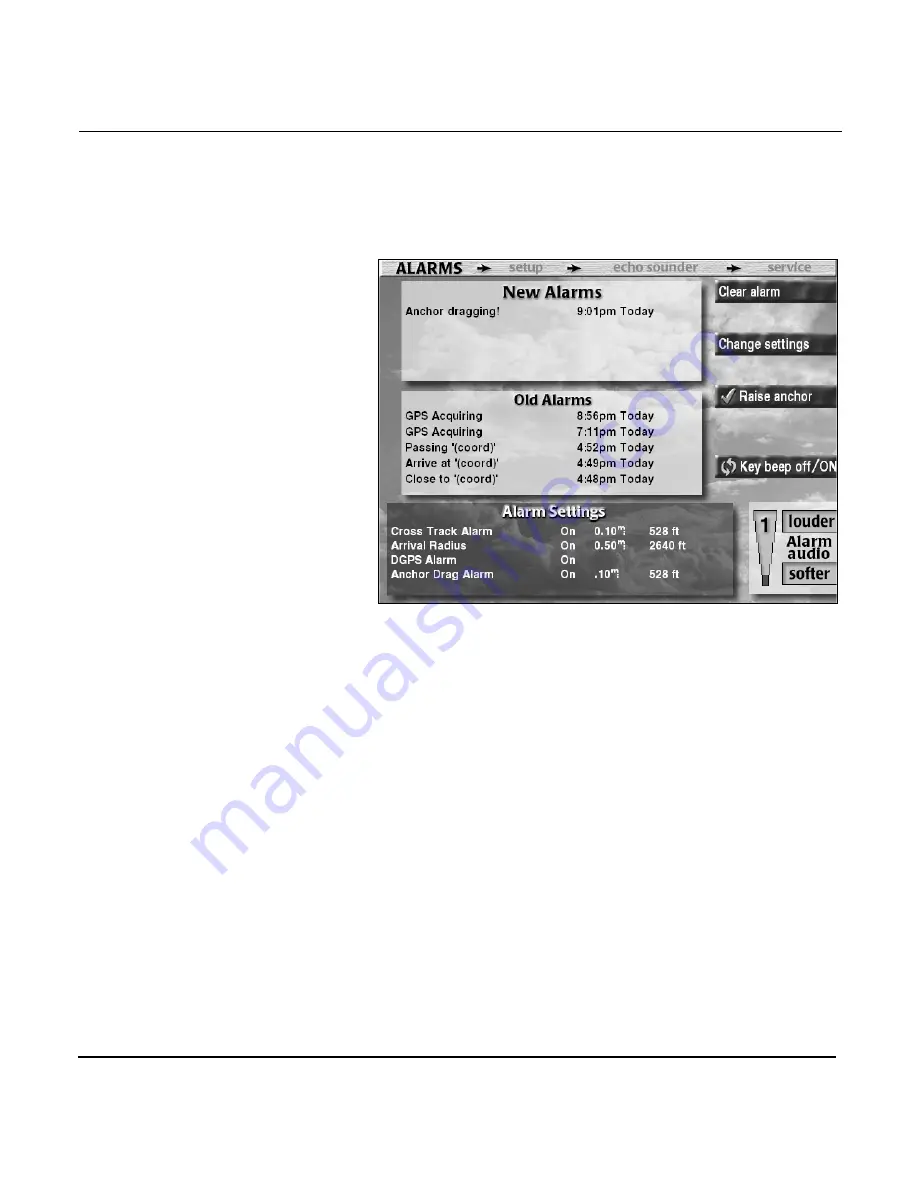
Chapter 3 - Using the Controls
Page 3-10
961/962 Operations and Reference Manual, Rev. A
cleared; current alarm settings (alarms turned on or off) and
distance settings (for example, a 0.15-nm waypoint arrival
radius); and the current sound level of the alarm audio using a
thermometer-style indicator.
Alarms screen
The
ALARMS
screen uses six menu keys—
CLEAR ALARM
,
CHANGE SETTINGS
,
DROP ANCHOR/RAISE ANCHOR
,
KEY
BEEP OFF/ON
,
LOUDER
, and
SOFTER
—to control the alarm
functions:
•
Use the
CLEAR ALARM
key to clear the newest alarm
after you’ve viewed the alarm message, and move the
alarm message to the old alarms list. Most alarms
automatically self-clear when the alarm condition is no
longer present, but you can use the
CLEAR ALARM
key
to manually clear most alarms, if desired. This key only
appears if there are new alarms present.
•
Use the
CHANGE SETTINGS
key to turn an alarm on or
off, or to change the alarm distance.
•
Use the
DROP ANCHOR
key to “drop” the anchor; use the
RAISE ANCHOR
key to “raise” the anchor.
Содержание 961
Страница 6: ...Page viii 961 962 Operations and Reference Manual Rev A ...
Страница 8: ...Page x 961 962 Operations and Reference Manual Rev A ...
Страница 14: ...Page xvi 961 962 Operations and Reference Manual Rev A ...
Страница 92: ...Chapter 3 Using the Controls Page 3 34 961 962 Operations and Reference Manual Rev A ...
Страница 142: ...Chapter 5 Understanding Position Coordinates Page 5 12 961 962 Operations and Reference Manual Rev A ...
Страница 160: ...Chapter 6 Creating Waypoints Page 6 18 961 962 Operations and Reference Manual Rev A ...
Страница 176: ...Chapter 7 Creating Avoidance Points Page 7 16 961 962 Operations and Reference Manual Rev A ...
Страница 202: ...Chapter 8 Creating Routes Page 8 26 961 962 Operations and Reference Manual Rev A ...
Страница 344: ...Chapter 13 Customizing Setup Functions Page 13 74 961 962 Operations and Reference Manual Rev A ...
Страница 380: ...Glossary Page G 8 961 962 Operations and Reference Manual Rev A ...

































![Navig[8]r NAVBIKE-GPS User Manual preview](http://thumbs.mh-extra.com/thumbs/navig-8-r/navbike-gps/navbike-gps_user-manual_3574097-01.webp)













