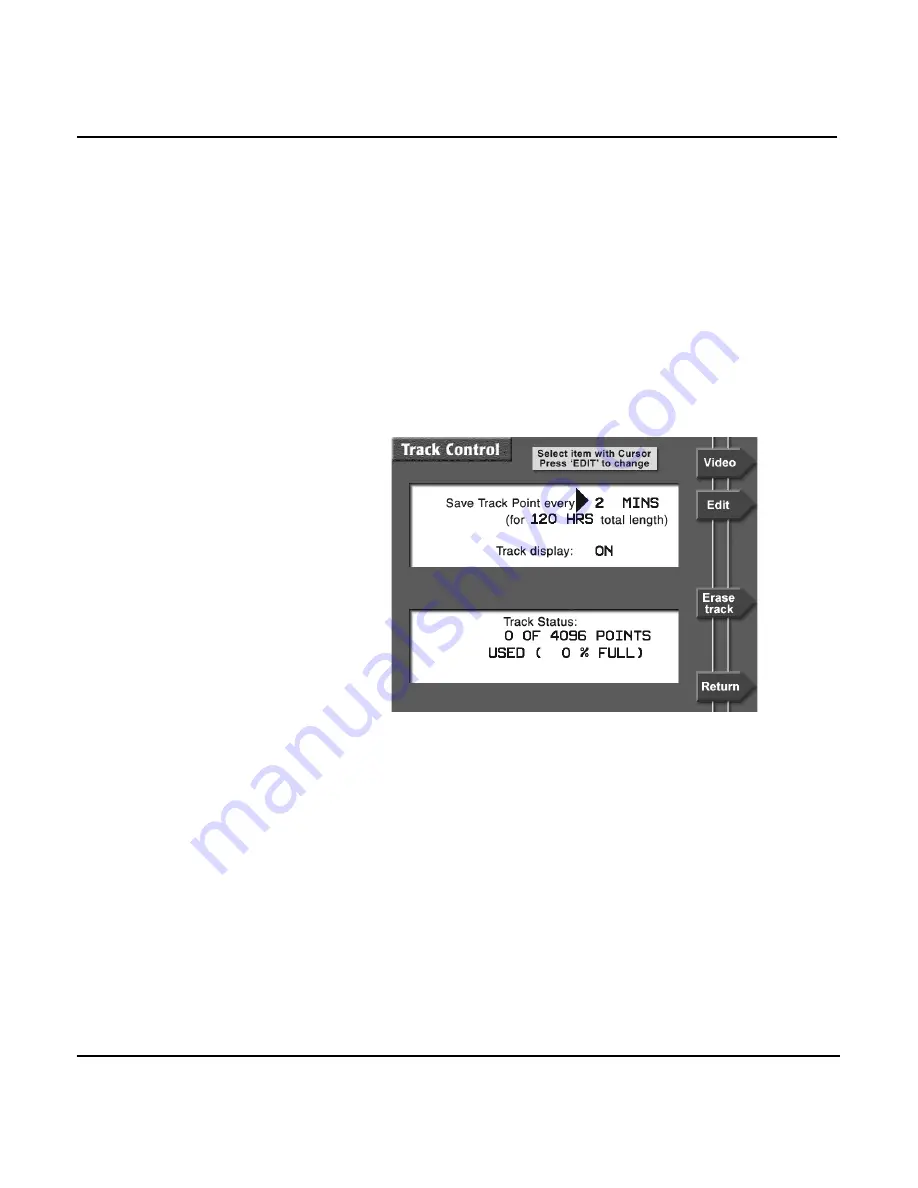
Page 56
958 Operator’s Manual, Rev. A
Chapter 4 - Using the Chart Screen
Changing the track
control
The 958 displays your track history as a series of dots
indicating the path you’ve recently traveled. You can choose
how often to store a position fix as a point in your track
history. The 958 stores up to 1,024 position fixes. When it
reaches this limit, the 958 starts erasing the oldest points to
add your new points to the track line. The more often you
mark your track, the faster you fill up the track memory. The
maximum track length depends on how often points are
stored.
To display the
TRACK CONTROL
screen, press the
TRACK
CONTROL
menu key on the
CHART SETUP
/
STATUS
screen.
You can choose among the following options for point storage,
and the corresponding track length:
•
every 1 second
for 60 minutes total
•
every 2 seconds
for 120 minutes total
•
every 4 seconds
for 4 hours total
•
every 8 seconds
for 8 hours total
•
every 20 seconds
for 20 hours total
•
every 40 seconds
for 40 hours total
•
every 1 minute
for 60 hours total
•
every 2 minutes
for 120 hours total
- or -
Содержание 958
Страница 1: ...NORTHSTAR 958 Integrated Navigation System Operator s Manual P N GM958UM Revision A ...
Страница 2: ......
Страница 8: ...Page iv 958 Operator s Manual Rev A ...
Страница 26: ...Page 18 958 Operator s Manual Rev A Chapter 1 Getting Started ...
Страница 128: ...Page 120 958 Operator s Manual Rev A Chapter 8 Understanding Waypoint Route Navigation ...
Страница 150: ...Page 142 958 Operator s Manual Rev A Chapter 10 Understanding Radar Functions ...
Страница 198: ...Page 190 958 Operator s Manual Rev A ...
Страница 204: ...Page 196 958 Operator s Manual Rev A ...
Страница 212: ...Page 204 958 Operator s Manual Rev A ...
Страница 218: ...Page 210 958 Operator s Manual Rev A ...






























