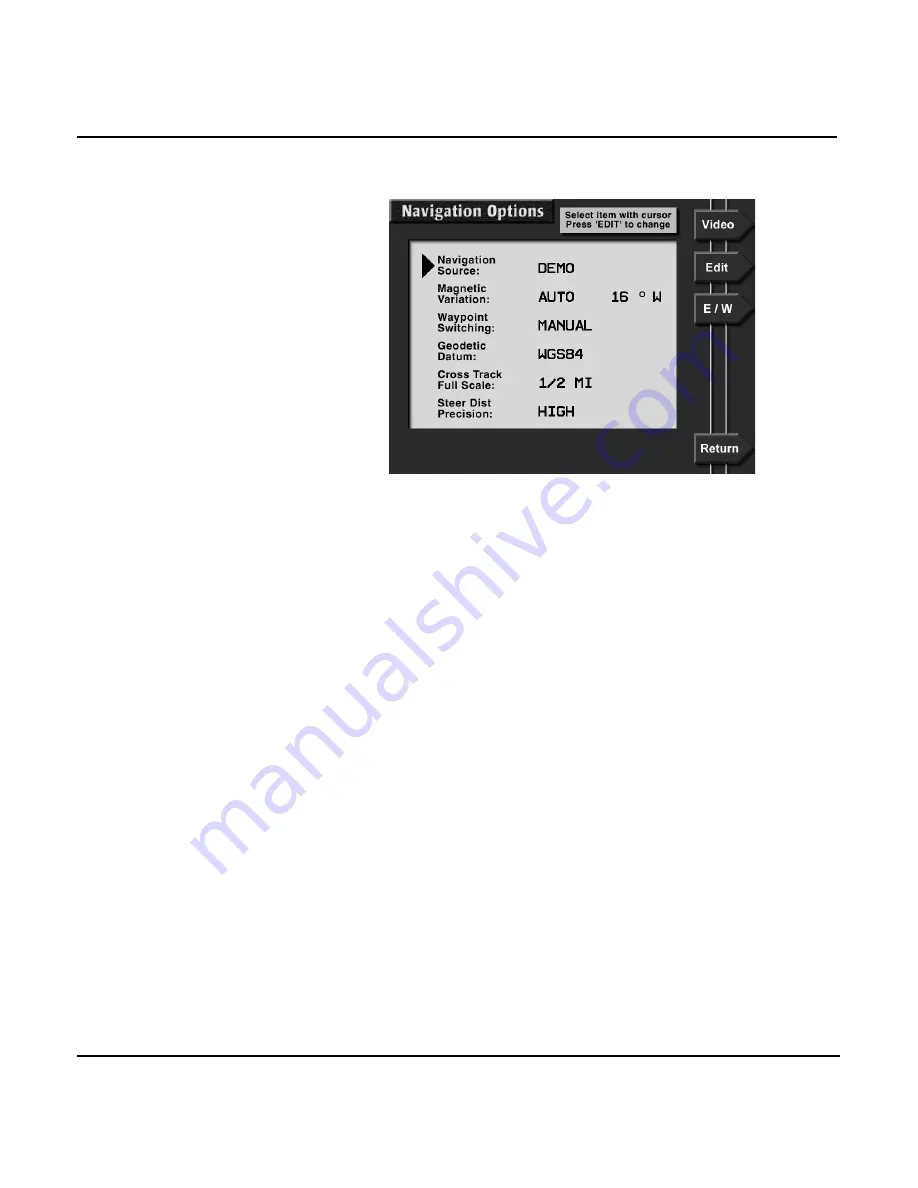
Page 168
958 Operator’s Manual, Rev. A
Chapter 12 - Setting Up Your 958
Press the
NAVIGATION OPTIONS
menu key to access the
NAVIGATION OPTIONS
screen.
Changing the
settings
To change any of the options (fully described in the following
pages), select it by pressing the
CURSOR PAD
to move the
arrow at the left of the screen, then press the
EDIT
menu key.
The selected option begins to flash, waiting for you to change
it using the
CURSOR PAD
or the
KEYPAD
.
Choosing a
navigation source
The 958’s position displays and waypoint navigation are based
on position information that it obtains from any one of the
following navigation sources:
•
GPS - choose this for GPS
and
WAAS
•
Phantom Loran - choose this if you want to see your posi-
tion displayed as loran TD’s (the 958 calculates Phantom
Loran coordinates from the GPS coordinates)
•
external loran -
choose this if a loran receiver is connected
to the 958
NOTE:
If your 958 is connected with an optional external radiobeacon differential
receiver, differential GPS corrections will automatically be used even if
you select Phantom Loran.
Содержание 958
Страница 1: ...NORTHSTAR 958 Integrated Navigation System Operator s Manual P N GM958UM Revision A ...
Страница 2: ......
Страница 8: ...Page iv 958 Operator s Manual Rev A ...
Страница 26: ...Page 18 958 Operator s Manual Rev A Chapter 1 Getting Started ...
Страница 128: ...Page 120 958 Operator s Manual Rev A Chapter 8 Understanding Waypoint Route Navigation ...
Страница 150: ...Page 142 958 Operator s Manual Rev A Chapter 10 Understanding Radar Functions ...
Страница 198: ...Page 190 958 Operator s Manual Rev A ...
Страница 204: ...Page 196 958 Operator s Manual Rev A ...
Страница 212: ...Page 204 958 Operator s Manual Rev A ...
Страница 218: ...Page 210 958 Operator s Manual Rev A ...






























