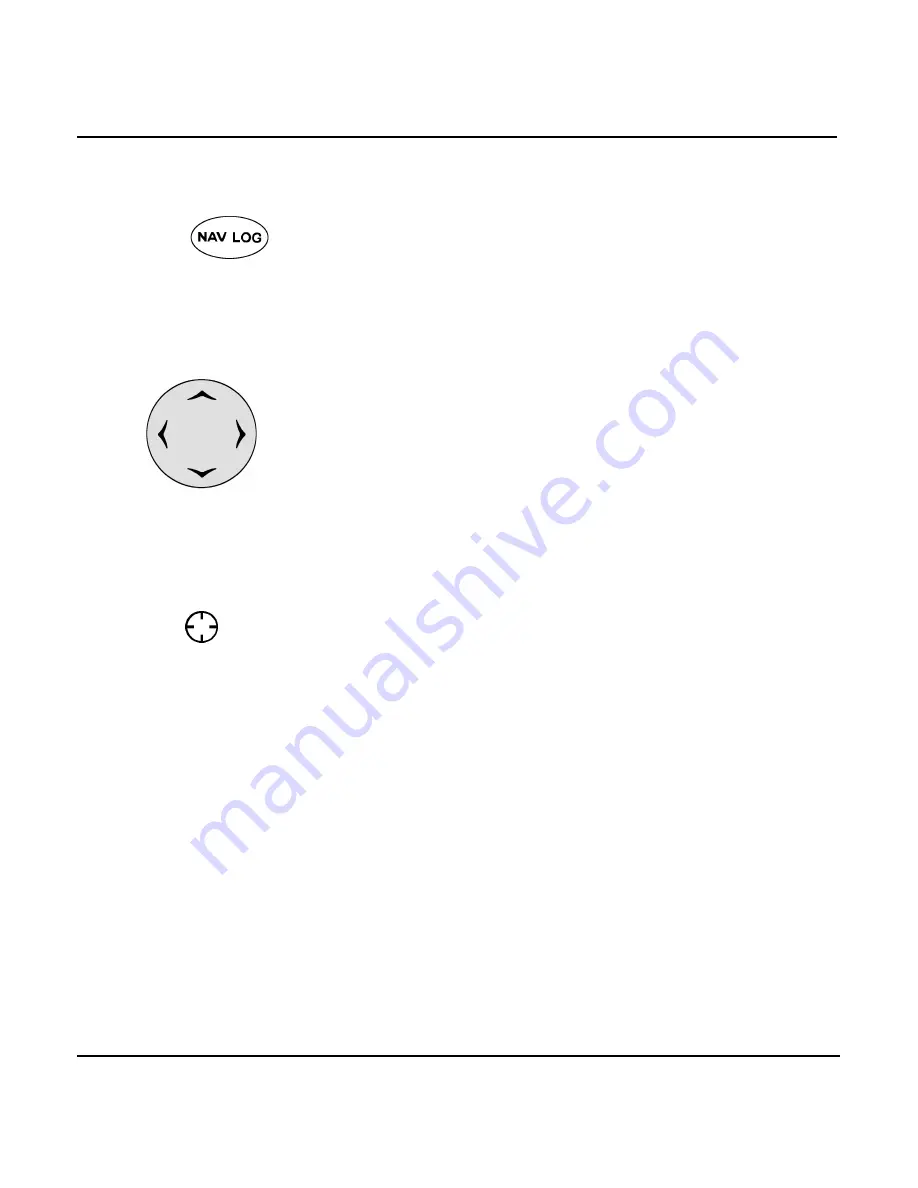
Page 32
958 Operator’s Manual, Rev. A
Chapter 3 - Using the Controls
NAV LOG function
key
The
NAV LOG
key displays a list of the waypoints you’ve
passed, lets you change those ahead of you, reverse the
direction of your trip, and stop or restart navigation. For
details, see ”Using the Nav Log” starting on page 121.
Using the CURSOR PAD
Pressing the large
CURSOR PAD
— located
in the lower right
corner of the 958 — while you’re displaying the
CHART
screen
will move the cursor across the
CHART
screen in an up and
down, left to right, or diagonal direction. To move the cursor
diagonally, press the
CURSOR PAD
between any two of its
arrows.
Pressing the
CURSOR PAD
while displaying text screens will
move the flashing cursor to the data you want to either display
or change. For example, when you’re entering such data as the
name of a waypoint, or its coordinates, press the
CURSOR
PAD
down to move the cursor down to a particular area of
data, then press the
CURSOR PAD
right to move the cursor to
a particular character in that area.
The cursor itself may be hard to see when it’s located in a busy
section of the
CHART
screen. To help you, the 958 displays
four small red cursor pointers in the middle of each side of the
screen (see below) that match and follow the cursor’s position.
You can always rely on these pointers to show you the cursor.
“How am I
doing?”
Содержание 958
Страница 1: ...NORTHSTAR 958 Integrated Navigation System Operator s Manual P N GM958UM Revision A ...
Страница 2: ......
Страница 8: ...Page iv 958 Operator s Manual Rev A ...
Страница 26: ...Page 18 958 Operator s Manual Rev A Chapter 1 Getting Started ...
Страница 128: ...Page 120 958 Operator s Manual Rev A Chapter 8 Understanding Waypoint Route Navigation ...
Страница 150: ...Page 142 958 Operator s Manual Rev A Chapter 10 Understanding Radar Functions ...
Страница 198: ...Page 190 958 Operator s Manual Rev A ...
Страница 204: ...Page 196 958 Operator s Manual Rev A ...
Страница 212: ...Page 204 958 Operator s Manual Rev A ...
Страница 218: ...Page 210 958 Operator s Manual Rev A ...






























