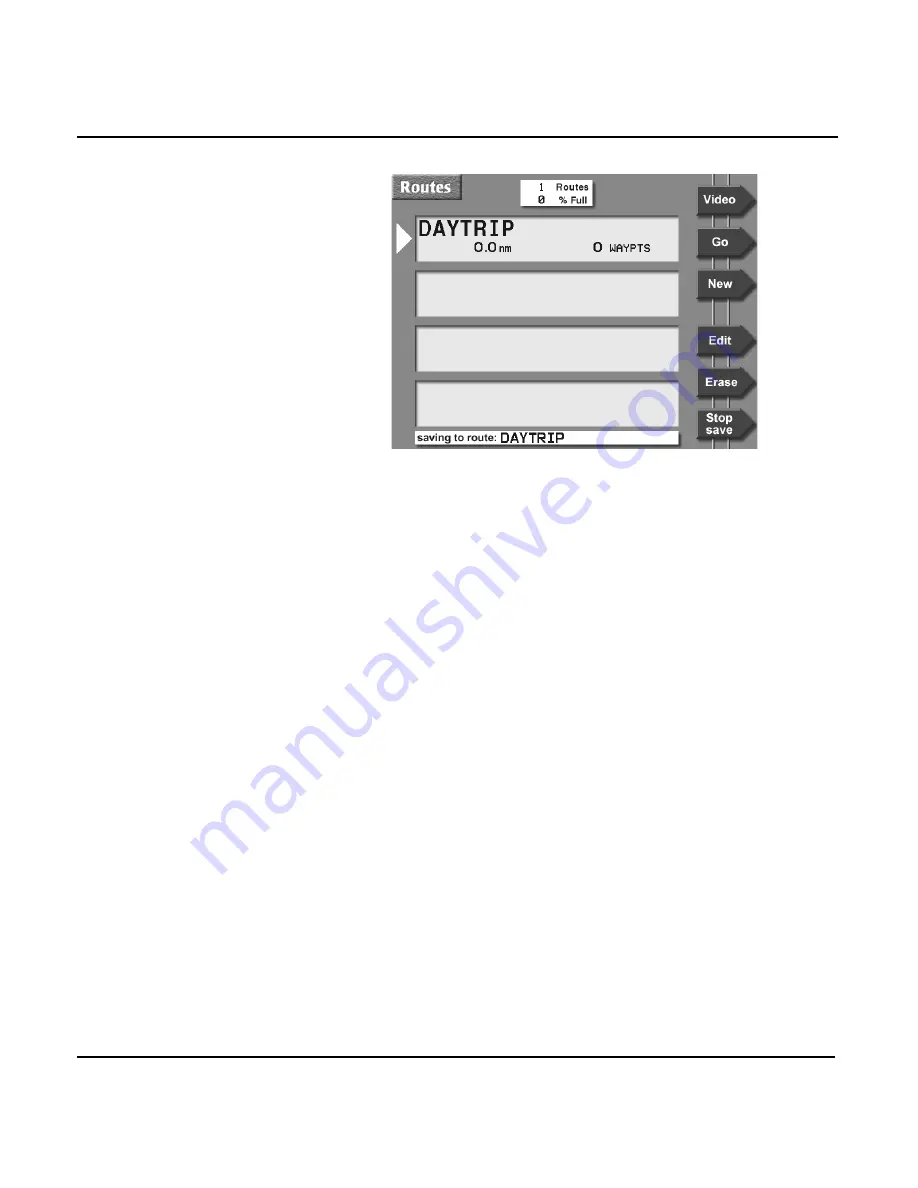
Chapter 7 - Understanding the Routes Function
958 Operator’s Manual, Rev. A
Page 99
4. As you pass the location of each new waypoint, press the
SAVE
key. The vessel’s location will be saved as a way-
point, and the waypoint will automatically be added to
the route being saved. The waypoint is stored with a
name similar to
(0001)
. The parentheses indicate that the
waypoint is part of a saved route, and the four-digit num-
ber uniquely identifies each waypoint. Each waypoint is
automatically given a description with the time and date
you stored the waypoint.
Note: While you’re automatically saving a route, you can
access all of the 958’s navigation functions (except you
can’t edit the route you’re presently saving).
If at any time you’re not sure if you’re still saving a route,
press the
WAYPTS/ROUTES
key, then the
ROUTES
menu
key to display the
ROUTES
screen. If you’re still saving a
route, the message
SAVING TO:
will be at the bottom of
the screen.
To stop saving a route as you travel:
1. Press the
WAYPTS/ROUTES
key, then press the
ROUTES
menu key.
2. Press the
STOP SAVE
menu key. At the question window
(
STOP SAVING TO ROUTE XXX?)
, press the
ENTER
key to
answer yes.
Содержание 958
Страница 1: ...NORTHSTAR 958 Integrated Navigation System Operator s Manual P N GM958UM Revision A ...
Страница 2: ......
Страница 8: ...Page iv 958 Operator s Manual Rev A ...
Страница 26: ...Page 18 958 Operator s Manual Rev A Chapter 1 Getting Started ...
Страница 128: ...Page 120 958 Operator s Manual Rev A Chapter 8 Understanding Waypoint Route Navigation ...
Страница 150: ...Page 142 958 Operator s Manual Rev A Chapter 10 Understanding Radar Functions ...
Страница 198: ...Page 190 958 Operator s Manual Rev A ...
Страница 204: ...Page 196 958 Operator s Manual Rev A ...
Страница 212: ...Page 204 958 Operator s Manual Rev A ...
Страница 218: ...Page 210 958 Operator s Manual Rev A ...






























