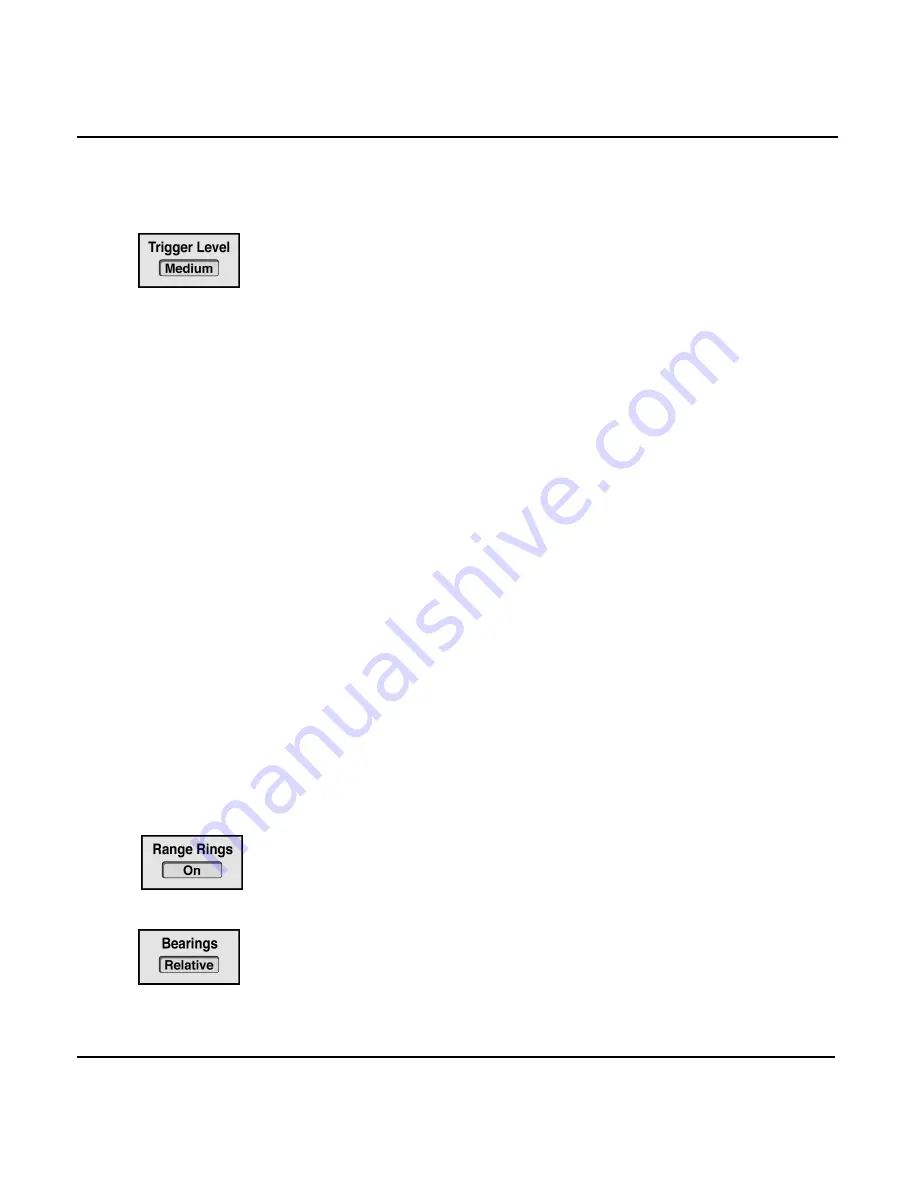
Chapter 10 - Understanding Radar Functions
958 Operator’s Manual, Rev. A
Page 141
As you change Point A or B, the numbers in the upper
right-hand corner of your screen change to show the new
location of the point.
You may want to generate an alarm when an echo of a certain
minimum strength occurs within the zone, indicating an
object within the guard zone. Press the
TRIGGER LEVEL
key
repeatedly to set the signal strength that causes an alarm: low,
medium, high, or off (no alarm). You can set the alarm to be
visual only (a white circle flashes to pinpoint the alarm) or
both visual and audible (see ”Changing alarm settings” starting
on page 152).
The alarm is temporarily disabled while you adjust the trigger
level. It automatically restarts if a minute passes with no
further adjustments. When you press
DONE
, the alarm is
enabled.
Radar markers
page 3
Range rings are concentric circles around your vessel, that
appear on the screen at fixed intervals. These rings are
controlled by the radar and represent distance. You should be
careful to note the spacing of the range rings. An object three
rings away would be 1.5 nm miles from your vessel if range
rings are 0.5 nm apart; however, it would be 15 nm from your
vessel if range rings are 5 nm apart. The spacing of the range
rings is shown in the upper left-hand corner of the radar
image.
Press the following keys to turn the range rings on or off, and
to change the bearings.
Press the
RANGE RINGS
key repeatedly to turn the range
rings on or off.
Press the
Bearings
key repeatedly to display radar bearing
digits as relative to the vessel heading, or as True bearings/
Magnetic bearings (see ”Choosing magnetic variation” starting
on page 169).
Содержание 958
Страница 1: ...NORTHSTAR 958 Integrated Navigation System Operator s Manual P N GM958UM Revision A ...
Страница 2: ......
Страница 8: ...Page iv 958 Operator s Manual Rev A ...
Страница 26: ...Page 18 958 Operator s Manual Rev A Chapter 1 Getting Started ...
Страница 128: ...Page 120 958 Operator s Manual Rev A Chapter 8 Understanding Waypoint Route Navigation ...
Страница 150: ...Page 142 958 Operator s Manual Rev A Chapter 10 Understanding Radar Functions ...
Страница 198: ...Page 190 958 Operator s Manual Rev A ...
Страница 204: ...Page 196 958 Operator s Manual Rev A ...
Страница 212: ...Page 204 958 Operator s Manual Rev A ...
Страница 218: ...Page 210 958 Operator s Manual Rev A ...






























