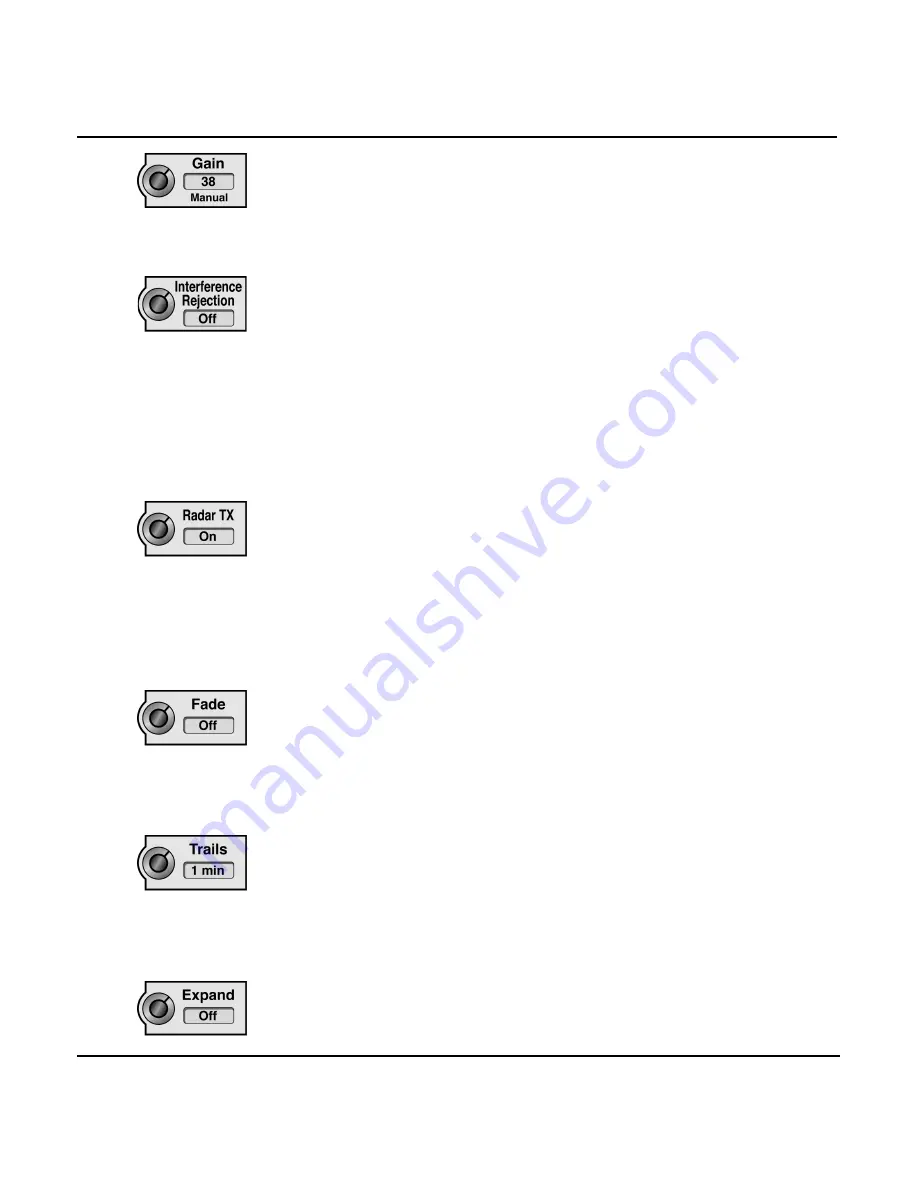
Page 136
958 Operator’s Manual, Rev. A
Chapter 10 - Understanding Radar Functions
The
GAIN
key controls the strength of all echoes, and should
be adjusted for a pleasing and useful image. You can set the
gain for manual adjustment (by you) or automatic adjustment
(by the 958). If you’re adjusting the gain manually, you can
change the gain value.
Certain types of interference (for example, from radar operated
by other vessels) can be lessened by using the interference
rejection filter. Press the
INTERFERENCE REJECTION
key
repeatedly to select off, 1 (low), 2 (medium), or 3 (high).
Adjust radar page 2
Press the following keys to adjust the radar transmitter, the
transparency (fade) of the radar overlay on a chart, the radar
trails, and the visibility of echoes.
Press the
RADAR TX
key repeatedly to turn the radar trans-
mitter on or off. the radar transmitter is automatically turned
off every time you shut down the 958; therefore, you must
turn the
RADAR TX
key to
ON
every time you power up the
958. Turning the transmitter off when it is not in use can save
electrical power and allows you to work safely in the vicinity of
the rotating antenna.
When you overlay a radar image on a chart, you can choose
whether the radar should be opaque (the chart doesn’t show
through) or transparent (the chart shows through faintly).
Press the
FADE
key repeatedly to select off (no transparency),
1, or 2 (maximum transparency).
Trails on the radar image help you track the motion of moving
targets. You can select the trail that appears at a target’s loca-
tion. Press the
TRAILS
key repeatedly to turn the trails off
completely or select a 15-second, 30-second, 1-minute,
3-minute, 6-minute, or continuous trail.
Press the
EXPAND
key repeatedly to turn echo expansion off
or on. Select
ON
to make very small echoes appear larger and
easier to see.
Содержание 958
Страница 1: ...NORTHSTAR 958 Integrated Navigation System Operator s Manual P N GM958UM Revision A ...
Страница 2: ......
Страница 8: ...Page iv 958 Operator s Manual Rev A ...
Страница 26: ...Page 18 958 Operator s Manual Rev A Chapter 1 Getting Started ...
Страница 128: ...Page 120 958 Operator s Manual Rev A Chapter 8 Understanding Waypoint Route Navigation ...
Страница 150: ...Page 142 958 Operator s Manual Rev A Chapter 10 Understanding Radar Functions ...
Страница 198: ...Page 190 958 Operator s Manual Rev A ...
Страница 204: ...Page 196 958 Operator s Manual Rev A ...
Страница 212: ...Page 204 958 Operator s Manual Rev A ...
Страница 218: ...Page 210 958 Operator s Manual Rev A ...






























