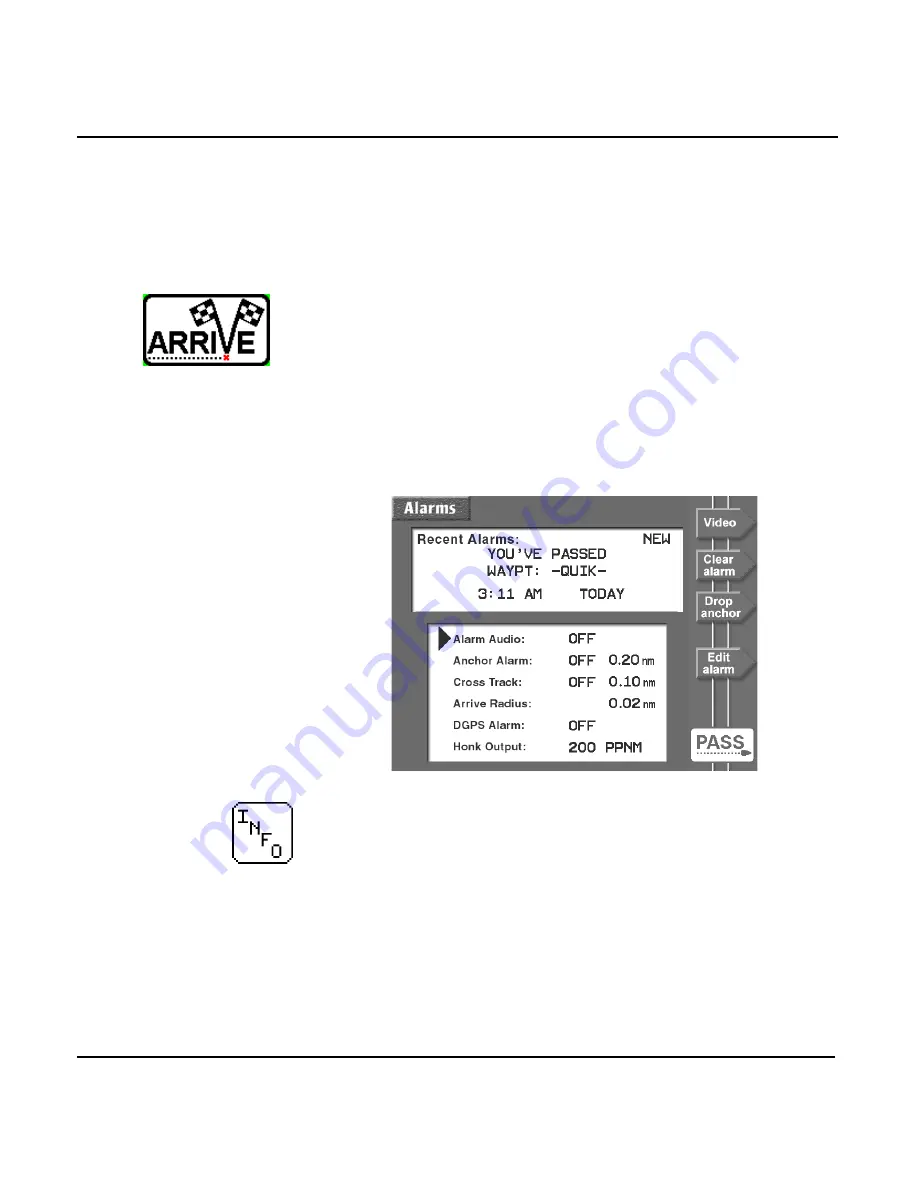
Chapter 2 - Introducing the 958
958 Operator’s Manual, Rev. A
Page 23
Special display
windows
Occasionally, the 958 needs to tell you something or ask
permission to do something. When this happens, a special
information or question window appears on the display. This
window may contain an alarm icon, or an
INFO
label or a large
question mark
along with a message for you to read.
Flashing alarm icons
The 958 communicates alarm messages by flashing an alarm
icon on the bottom right side of the screen. Alarm messages
contain information you may want to read as soon as possible.
To see the alarm condition on the
ALARMS
screen, press the
STAR
function key (twice if the echo sounder is enabled).
Messages you haven’t seen already display the word
NEW
in
the upper right corner. To turn off the flashing icon and
remove the message, press the
CLEAR ALARM
menu key.
Info windows
The 958 displays info windows while you’re entering data or
using control functions. These windows give extra details
about what’s going to happen, or let you acknowledge a
command. Info windows always appear with the word
INFO
in
a small box.
Содержание 958
Страница 1: ...NORTHSTAR 958 Integrated Navigation System Operator s Manual P N GM958UM Revision A ...
Страница 2: ......
Страница 8: ...Page iv 958 Operator s Manual Rev A ...
Страница 26: ...Page 18 958 Operator s Manual Rev A Chapter 1 Getting Started ...
Страница 128: ...Page 120 958 Operator s Manual Rev A Chapter 8 Understanding Waypoint Route Navigation ...
Страница 150: ...Page 142 958 Operator s Manual Rev A Chapter 10 Understanding Radar Functions ...
Страница 198: ...Page 190 958 Operator s Manual Rev A ...
Страница 204: ...Page 196 958 Operator s Manual Rev A ...
Страница 212: ...Page 204 958 Operator s Manual Rev A ...
Страница 218: ...Page 210 958 Operator s Manual Rev A ...






























