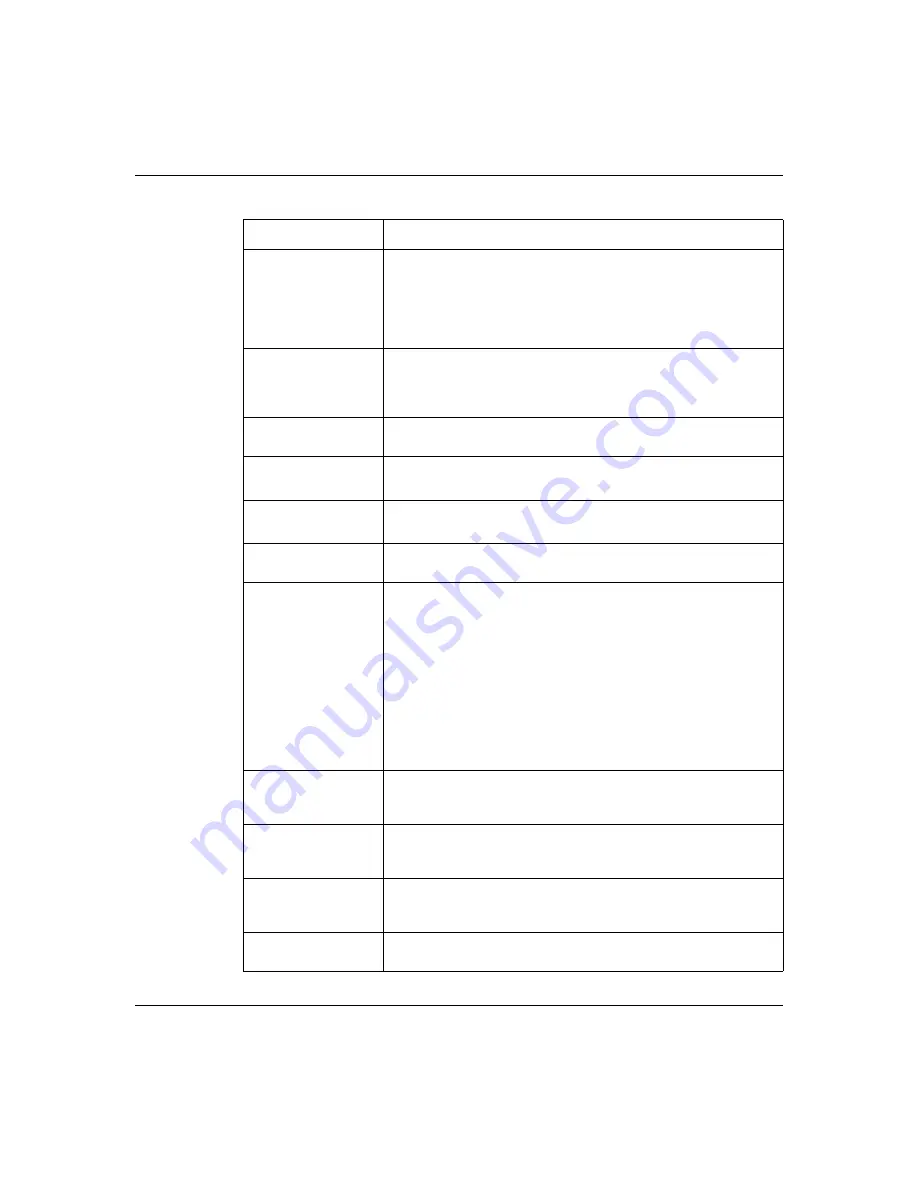
258
Chapter 13 VPN
NN47923-500
Accept ISAKMP Initial
Contact Payload
The Business Secure Router can accept the INITIAL-CONTACT
status messages to inform it that the Contivity VPN client is
establishing a first SA. The Business Secure Router then deletes
the existing SAs because it assumes that the sending Contivity
VPN client has restarted and no longer has access to any of the
existing SAs.
Idle Timeout
Specifies how long the Contivity VPN client connection can go
without traffic before the Business Secure Router terminates the
session. The Business Secure Router does not time out idle
connections when this field is set to 00:00:00.
Domain Name
Specifies the domain name that is used while the VPN tunnel is
connected.
Primary DNS
Secondary DNS
Specifies the first and second DNS server IP addresses to assign
to the Contivity VPN clients.
Primary WINS
Secondary WINS
Specifies the first and second WINS server IP addresses to
assign to the Contivity VPN clients.
Client Minimum
Version Requirement
Selects the lowest version of Contivity VPN client software that
you require the clients to use.
Action
Specifies what the Business Secure Router does when it detects
a noncompliant version of Contivity VPN client software.
Select
None
to allow the VPN tunnel without displaying any
messages to tell the user where to download the required version
of the Contivity VPN client software.
Select
Send Message
to allow the VPN tunnel, but display a
message to tell the user where to download the required version
of the Contivity VPN client software.
Select
Send Message and Force Logoff
to disconnect the VPN
tunnel and display a message to tell the user where to download
the required version of the Contivity VPN client software.
Message
Enter a message that tells where to download the required
version of the Contivity VPN client software. Use from 1 to 255
ASCII characters.
Display Banner
Select
Enabled
to have the Business Secure Router show the
Contivity VPN client users a message across the top of the
screen after they log on.
Banner
Enter the message (such as the name of your company) that you
want to show at the top of the Contivity VPN client users’ screens
after they log on. Use from 1 to 255 ASCII characters.
Allow Password
Storage on Client
Use this to let the Contivity VPN clients save their logon
passwords instead of always having to enter them manually.
Table 63
VPN Client Termination advanced
Label
Description
Содержание BSR252
Страница 28: ...28 Tables NN47923 500 ...
Страница 44: ...44 Chapter 1 Getting to know your Business Secure Router NN47923 500 ...
Страница 52: ...52 Chapter 2 Introducing the WebGUI NN47923 500 ...
Страница 70: ...70 Chapter 3 Wizard setup NN47923 500 ...
Страница 91: ...Chapter 5 System screens 91 Nortel Business Secure Router 252 Configuration Basics Figure 20 Time and Date ...
Страница 96: ...96 Chapter 5 System screens NN47923 500 ...
Страница 100: ...100 Chapter 6 LAN screens NN47923 500 Configuring IP Click LAN to open the IP screen Figure 22 LAN IP ...
Страница 111: ...Chapter 7 WAN screens 111 Nortel Business Secure Router 252 Configuration Basics Figure 26 WAN WAN ISP ...
Страница 114: ...114 Chapter 7 WAN screens NN47923 500 Figure 27 WAN IP ...
Страница 120: ...120 Chapter 7 WAN screens NN47923 500 Figure 31 Dial Backup Setup ...
Страница 128: ...128 Chapter 7 WAN screens NN47923 500 ...
Страница 152: ...152 Chapter 9 Static Route screens NN47923 500 ...
Страница 194: ...194 Chapter 11 Firewall screens NN47923 500 ...
Страница 210: ...210 Chapter 13 VPN NN47923 500 Figure 67 Summary IP Policies ...
Страница 222: ...222 Chapter 13 VPN NN47923 500 Figure 71 VPN Branch Office rule setup ...
Страница 231: ...Chapter 13 VPN 231 Nortel Business Secure Router 252 Configuration Basics Figure 72 VPN Branch Office IP Policy ...
Страница 249: ...Chapter 13 VPN 249 Nortel Business Secure Router 252 Configuration Basics Figure 78 VPN Client Termination ...
Страница 256: ...256 Chapter 13 VPN NN47923 500 Figure 81 VPN Client Termination advanced ...
Страница 260: ...260 Chapter 13 VPN NN47923 500 ...
Страница 264: ...264 Chapter 14 Certificates NN47923 500 Figure 83 My Certificates ...
Страница 270: ...270 Chapter 14 Certificates NN47923 500 Figure 85 My Certificate create ...
Страница 274: ...274 Chapter 14 Certificates NN47923 500 Figure 86 My Certificate details ...
Страница 282: ...282 Chapter 14 Certificates NN47923 500 Figure 89 Trusted CA details ...
Страница 298: ...298 Chapter 14 Certificates NN47923 500 ...
Страница 316: ...316 Chapter 16 IEEE 802 1x NN47923 500 ...
Страница 320: ...320 Chapter 17 Authentication server NN47923 500 Figure 106 Local User database edit ...
Страница 328: ...328 Chapter 17 Authentication server NN47923 500 ...
Страница 376: ...376 Chapter 20 Logs Screens NN47923 500 Figure 150 Log settings ...
Страница 386: ...386 Chapter 20 Logs Screens NN47923 500 ...
Страница 392: ...392 Chapter 21 Call scheduling screens NN47923 500 Figure 157 Applying Schedule Sets to a remote node ...
Страница 393: ...Chapter 21 Call scheduling screens 393 Nortel Business Secure Router 252 Configuration Basics ...
Страница 394: ...394 Chapter 21 Call scheduling screens NN47923 500 ...
Страница 409: ...Chapter 22 Maintenance 409 Nortel Business Secure Router 252 Configuration Basics Figure 170 Restart screen ...
Страница 410: ...410 Chapter 22 Maintenance NN47923 500 ...
Страница 430: ...430 Appendix A Troubleshooting NN47923 500 ...
















































