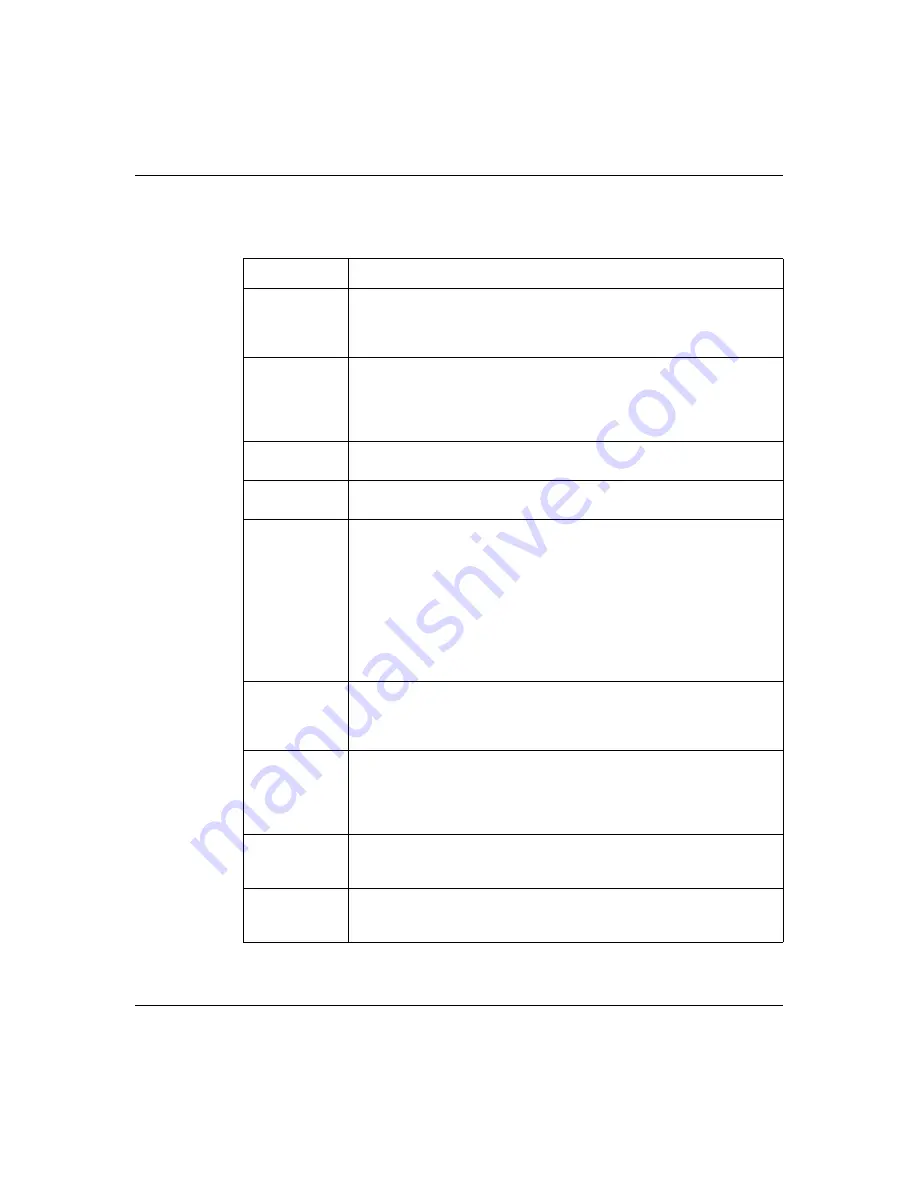
Chapter 14 Certificates
265
Nortel Business Secure Router 252 Configuration — Basics
describes the labels in
.
Table 64
My Certificates
Label
Description
PKI Storage
Space in Use
This bar displays the percentage of the PKI storage space that is
currently in use. The bar turns from green to red when the maximum is
being approached. When the bar is red, consider deleting expired or
unnecessary certificates before adding more certificates.
Replace
This button displays when the Business Secure Router has the factory
default certificate. The factory default certificate is common to all
Business Secure Routers that use certificates. Nortel recommends that
you use this button to replace the factory default certificate with one that
uses your Business Secure Router's MAC address.
#
This field displays the certificate index number. The certificates are
listed in alphabetical order.
Name
This field displays the name used to identify this certificate. Nortel
recommends that you give each certificate a unique name.
Type
This field displays what kind of certificate this is.
REQ
represents a certification request and is not yet a valid certificate.
Send a certification request to a certification authority, which then
issues a certificate. Use the
My Certificate Import
screen to import the
certificate and replace the request.
SELF
represents a self-signed certificate.
*SELF
represents the default self-signed certificate, which the Business
Secure Router uses to sign imported trusted remote host certificates.
CERT
represents a certificate issued by a certification authority.
Subject
This field displays identifying information about the owner of the
certificate, such as CN (Common Name), OU (Organizational Unit or
department), O (Organization or company) and C (Country). Nortel
recommends that each certificate have unique subject information.
Issuer
This field displays identifying information about the certification
authority that issued the certificate, such as a common name,
organizational unit or department, organization, or company and
country. With self-signed certificates, this is the same information as in
the
Subject
field.
Valid From
This field displays the date that the certificate becomes applicable. The
text displays in red and includes a Not Yet Valid! message if the
certificate has not yet become applicable.
Valid To
This field displays the date that the certificate expires. The text displays
in red and includes an Expiring! or Expired! message if the certificate is
about to expire or has already expired.
Содержание BSR252
Страница 28: ...28 Tables NN47923 500 ...
Страница 44: ...44 Chapter 1 Getting to know your Business Secure Router NN47923 500 ...
Страница 52: ...52 Chapter 2 Introducing the WebGUI NN47923 500 ...
Страница 70: ...70 Chapter 3 Wizard setup NN47923 500 ...
Страница 91: ...Chapter 5 System screens 91 Nortel Business Secure Router 252 Configuration Basics Figure 20 Time and Date ...
Страница 96: ...96 Chapter 5 System screens NN47923 500 ...
Страница 100: ...100 Chapter 6 LAN screens NN47923 500 Configuring IP Click LAN to open the IP screen Figure 22 LAN IP ...
Страница 111: ...Chapter 7 WAN screens 111 Nortel Business Secure Router 252 Configuration Basics Figure 26 WAN WAN ISP ...
Страница 114: ...114 Chapter 7 WAN screens NN47923 500 Figure 27 WAN IP ...
Страница 120: ...120 Chapter 7 WAN screens NN47923 500 Figure 31 Dial Backup Setup ...
Страница 128: ...128 Chapter 7 WAN screens NN47923 500 ...
Страница 152: ...152 Chapter 9 Static Route screens NN47923 500 ...
Страница 194: ...194 Chapter 11 Firewall screens NN47923 500 ...
Страница 210: ...210 Chapter 13 VPN NN47923 500 Figure 67 Summary IP Policies ...
Страница 222: ...222 Chapter 13 VPN NN47923 500 Figure 71 VPN Branch Office rule setup ...
Страница 231: ...Chapter 13 VPN 231 Nortel Business Secure Router 252 Configuration Basics Figure 72 VPN Branch Office IP Policy ...
Страница 249: ...Chapter 13 VPN 249 Nortel Business Secure Router 252 Configuration Basics Figure 78 VPN Client Termination ...
Страница 256: ...256 Chapter 13 VPN NN47923 500 Figure 81 VPN Client Termination advanced ...
Страница 260: ...260 Chapter 13 VPN NN47923 500 ...
Страница 264: ...264 Chapter 14 Certificates NN47923 500 Figure 83 My Certificates ...
Страница 270: ...270 Chapter 14 Certificates NN47923 500 Figure 85 My Certificate create ...
Страница 274: ...274 Chapter 14 Certificates NN47923 500 Figure 86 My Certificate details ...
Страница 282: ...282 Chapter 14 Certificates NN47923 500 Figure 89 Trusted CA details ...
Страница 298: ...298 Chapter 14 Certificates NN47923 500 ...
Страница 316: ...316 Chapter 16 IEEE 802 1x NN47923 500 ...
Страница 320: ...320 Chapter 17 Authentication server NN47923 500 Figure 106 Local User database edit ...
Страница 328: ...328 Chapter 17 Authentication server NN47923 500 ...
Страница 376: ...376 Chapter 20 Logs Screens NN47923 500 Figure 150 Log settings ...
Страница 386: ...386 Chapter 20 Logs Screens NN47923 500 ...
Страница 392: ...392 Chapter 21 Call scheduling screens NN47923 500 Figure 157 Applying Schedule Sets to a remote node ...
Страница 393: ...Chapter 21 Call scheduling screens 393 Nortel Business Secure Router 252 Configuration Basics ...
Страница 394: ...394 Chapter 21 Call scheduling screens NN47923 500 ...
Страница 409: ...Chapter 22 Maintenance 409 Nortel Business Secure Router 252 Configuration Basics Figure 170 Restart screen ...
Страница 410: ...410 Chapter 22 Maintenance NN47923 500 ...
Страница 430: ...430 Appendix A Troubleshooting NN47923 500 ...
















































