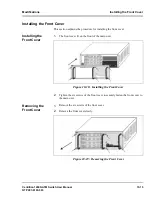Switch/CPU Card Installation
Modifications
10-8
Centillion 1200N ATM Switch User Manual
NTP 297-8103-903
Removing the
Switch/CPU Card
1.
Turn off the power switch on the back of the main unit. Turn off both switches
if the power unit is redundant.
2.
Remove the front coverf from the front of the main unit.
3.
Remove the two screws on the left and right ends of the front plate of the switch/
CPU card.
4.
Slowly remove the switch/CPU card with both hands.
Figure 10-9: Removing the Switch/CPU Card
Be sure to turn the power off before inserting or removing the switch/CPU
card. Leaving the power on while inserting or removing the switch/CPU
card may cause the unit to fail.