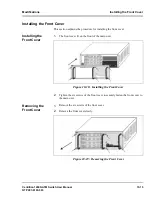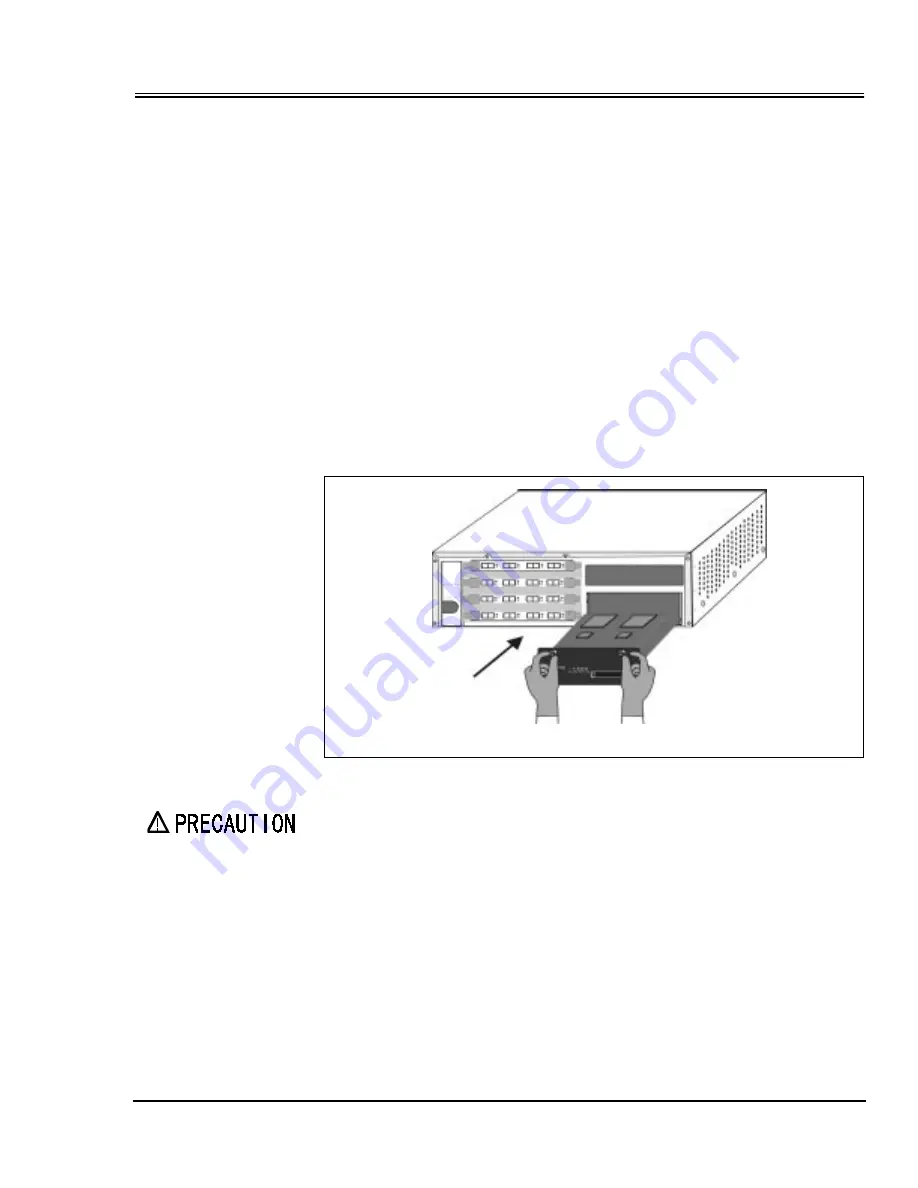
Modifications
Switch/CPU Card Installation
Centillion 1200N ATM Switch User Manual
10-7
NTP 297-8103-903
Switch/CPU Card Installation
This section describes the procedures for installing the switch/CPU card.
Inserting the
Switch/CPU Card
1.
Clean the connector with cleaner before inserting the switch/CPU card.
2.
Turn off the power switch on the back of the main unit. Turn off both switches
if the power unit is redundant.
3.
Remove the front cover from the front of the main unit
4.
Insert the switch/CPU card into the switch/CPU card slot by running the card
through the guide rails in the slot (inside the slot, there are two guide rails on
the left-hand side for the switch and CPU card and one guide rail on the right-
hand side for the CPU card). When inserting the switch/CPU card, securely
hold the card with both hands (as shown in
Figure 10-8
) and insert the card
evenly on the left and right sides. Finally, press the center of the front plate of
the switch/CPU card with the thumbs of both hands until it clicks in place.
Figure 10-8: Inserting the Switch/CPU Card
Be sure to slowly insert the switch/CPU card with both hands. The connec-
tor may become damaged or the switch/CPU card may fail if the switch/
CPU card is inserted too quickly.
Make sure the switch/CPU card is fitted into both left and right guide rails
before inserting it. If the switch/CPU card is slid outside of the guide rails,
the card may be damaged.
5.
Tighten the two screws on the left and right of the front plate of the switch/
CPU card to fix the card in place.
6.
Install the front cover.