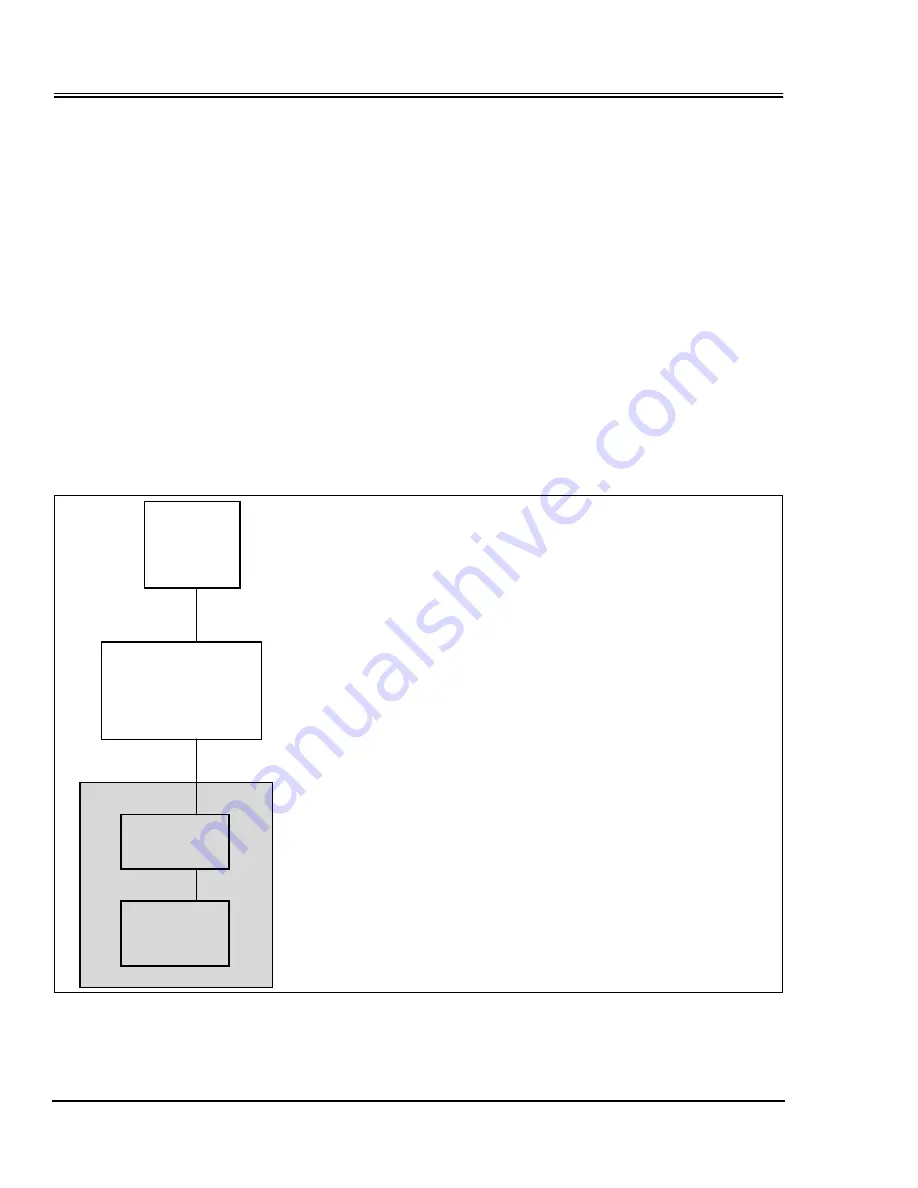
Setting up LAN Emulation
Basic Configuration and Setup
8-10
Centillion 1200N ATM Switch User Manual
NTP 297-8103-903
Setting up LAN Emulation
The following shows an example of LAN emulation with two ATM switches
interconnected and a LAN emulation client attached to each switch.
LAN emulation, as its name suggests, emulates an Ethernet LAN environment and
is also known as MAC over ATM. Various protocols such as TCP/IP, Netware IPX,
and Appletalk can be transported over the Ethernet. In this section we will assume
that a successful LAN emulation environment is built by confirming a TCP/IP
connection with a
ping
command between clients.
LAN emulation requires a LAN Emulation Service within an emulated LAN to
provide services for features of a shared media network which have to be specially
emulated in a switched network, such as address resolution or broadcast message.
An example is a broadcast message. An example is a broadcast message. A LAN
emulation service consists of three servers: LAN Emulation Configuration Server
(LECS), LAN Emulation Server (LES), and Broadcast/Unknown Server (BUS).
All of these three servers are implemented in software within an 8550 switch
interface card/or module which is not currently available for a product release.
Port 01, network
UNI 3.0
PC
LEC
NETNEX 8550-LES
#1
Clock: MASTER
PNNI 0.5
Port 00, network
Port 00, user
UNI 3.0
Port 03, network
NETNEX 8550
#2
PC
LEC/MAT
IP address:
133.205.8.39
Network Prefix:
470079-00000000000000000000
LECS ATM address:
470079-00000000000000000000-777777777777-00
LES ATM address:
470079-00000000000000000000-888888888888-00
BUS ATM address:
470079-00000000000000000000-999999999999-00
IP address:
133.205.8.10
Network Prefix:
470079-11111111111111111111
IP address:
133.205.8.1
IP address:
133.205.8.xx
















































