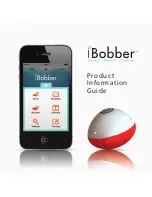Readout
2.5’-99.9’,100’-250’
Units of Measure
Feet and Meters
Transducer Frequency
200KHz
Transducer Power 250W (max)
Beam Angle
25 degree, -10db
Depth Range Max
200 feet
Depth Range Min
2.5 feet
Alarm Signaling
Visual and Audible
Audible Alarm Location
Internal
Upper Alarm Range
3-200ft, Full Range
Lower Alarm Range
3-200ft, Full Range
Depth Sounder Specifications
Frequency Control
Crystal Controlled Dual PLL Synthesizer
Transmit Frequency
Channel 1: 902.5 MHZ
Channel 2: 923 MHZ
Nominal Effective Range
Maximum power allowed by FCC. Actual operating range
may vary according to environmental conditions at the
time of use.
Since NorCross Marine Products continually strives to provide the finest prod-
ucts in the world, we reserve the right to make changes or improvements in
our products and/or specifications.
Wireless Technical Specifications
23
O
PERATING THE
ML100T T
RANSMITTER
The ML100T has 2 user changeable operating channels. A
dual color LED will show red color to indicate RF channel
1 has been selected (by default) and a green color to indi-
cate RF channel 2. If you are experiencing interference on
a channel (“E--”), the channels can be changed using the
Channel “1” and “2” keys on the ML100T.
To Set The RF Channel
1. Press and hold “1” key for 3 seconds to select
Channel 1, the color of the LEDwill be Red
2. Press and hold “2” key for 3 seconds to select Channel
2, the color of the LEDwill be Green.
3. If a new RF channel has been selected, it will be nec-
essary to repeat the set-up procedures on page 5.
If echoes are not received from the transducer, the trans-
mitter LED will flash in either red or green color depending
on which RF channel has been selected. Please refer to
the troubleshooting section to cor rect this situation.
NOTE!!!!
If interference is not corrected by changing the
operating channel, the ML100T will need to be
repositioned for optimal performance.
2. Connect the BLACK wire to the negative (-) battery
terminal or suitable ground (Figure 8).
3. Connect the RED wire to a positive (+) 12 Volt switch-
able power source (key switch, on/off switch) (Figure
8). For optimal charging the power source should be
constant.
14
Содержание ML100DR
Страница 1: ......
Страница 20: ...Figure 4...