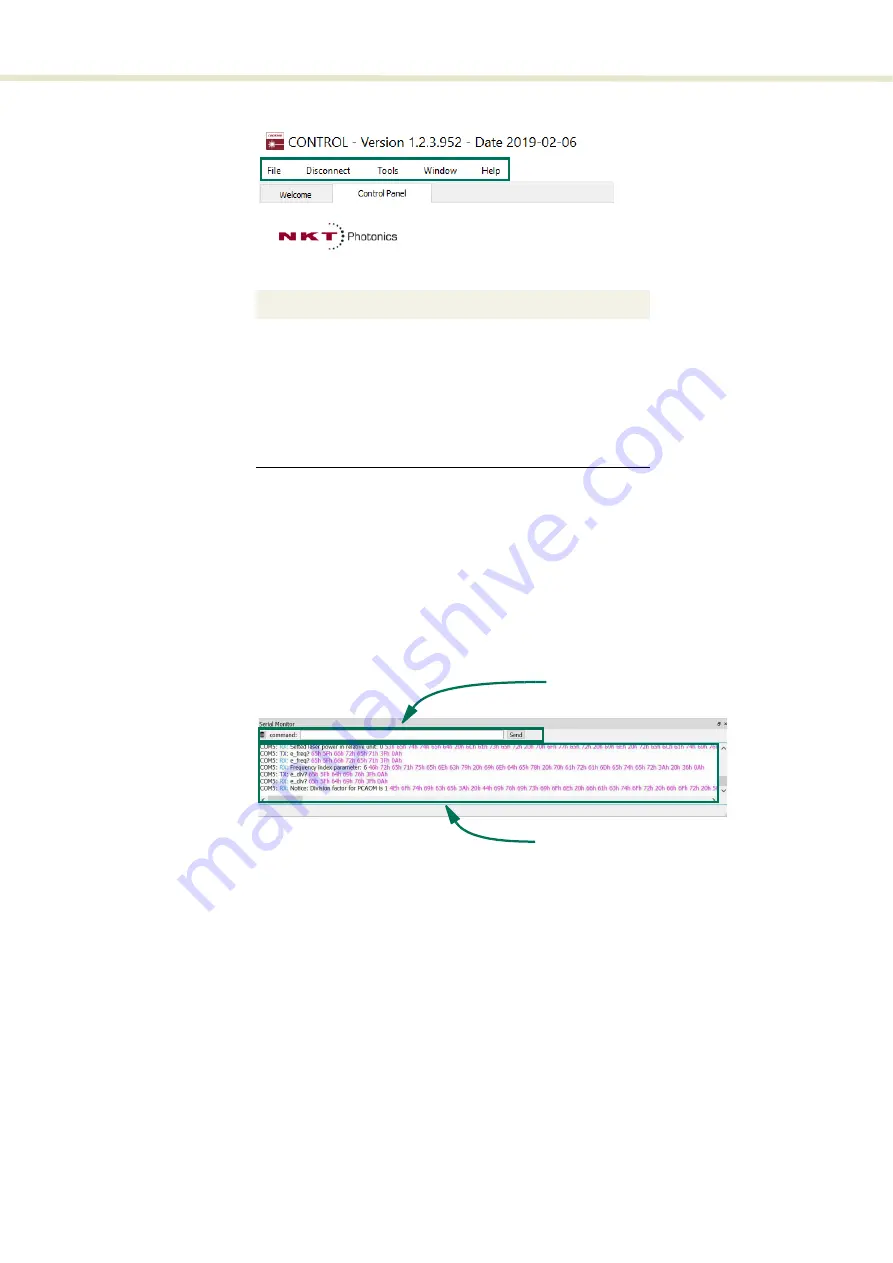
73
CONTROL menu items
Figure 38
Menu items
Serial monitor
You can view the real time RS-232 serial communication messaging to and from
the laser using this panel. The panel can be used for:
•
Debugging communication with the laser.
•
Issuing CLI commands to the laser using the command input field.
Figure 39
Serial monitor
The panel is enabled by placing a check mark on the Window pull down menu
next to the Serial Monitor item.
To close the panel click on the upper right corner “X”.
Application log
In addition to the Serial Monitor, the Application Log panel is used for debugging
serial communications. The panel displays time stamps for both COM port open
and close times and also general status information. You can clear, save and
print the log data using the buttons in the upper left corner.
Menu Item
Function
File
Exits the GUI program
Connect /
Disconnect
Disconnects the currently connected device from
GUI.
Window
Selects whether or not to display the Application
Log and the serial monitor.
Help
Displays the current version of GUI and provides
access to the included GUI user help.
Live Serial Communication
Messaging
Command Input
Содержание Koheras ACOUSTIK
Страница 1: ...Item 800 633 01 Koheras ACOUSTIK PRODUCT GUIDE Multi Channel Modular Laser System...
Страница 10: ...10...
Страница 14: ...14...
Страница 16: ...16...
Страница 26: ...System labels 26...
Страница 28: ...28...
Страница 34: ...Operating and storage environment 34...
Страница 42: ...42...
Страница 78: ...Module overview 78...
Страница 80: ...80...
Страница 82: ...82 Figure 44 Mechanical dimensions 483 00 45 00 302 50 4 50 125 00 2...
Страница 92: ...Installing CONTROL 92...
Страница 95: ......
Страница 96: ...1 Koheras ACOUSTIK Product Guide Revision 1 0 09 2021 W 10456...
















































